
Eclipse is the first Layer 2 solution on Ethereum that runs on the Solana virtual machine. Its modular components provide basic technical support for the fast, secure, and flexible interaction needs of millions of users on DApps in Web 3 applications. On the premise of promoting the efficient execution of Ethereum, developers can customize various components according to their needs in execution environments such as EVM, SVM, and MoveVM. Data availability DA layers such as Celestia and Polygon AvailEigenDA are used for data settlement. This not only provides a friendly environment for developers, but also benefits from the use of efficient and secure ZK fraud proof RISC Zero. Eclipse provides users with the safest and most economical trading experience. In general, Eclipse brings together all the current hot spots of web3, OP Stacks + SVM + Celestia DA + RISC ZK zero knowledge, which ultimately brings the speed of Solana combined with the security provided by Ethereum.
So far, Eclipse has gone through three rounds of financing, with a total of $65 million raised in the pre-seed round, seed round, and A round. It continues to be invested by Placeholder, Polychain Capital, Maven 11 Capital, DBA, Delphi Digital and other institutions.
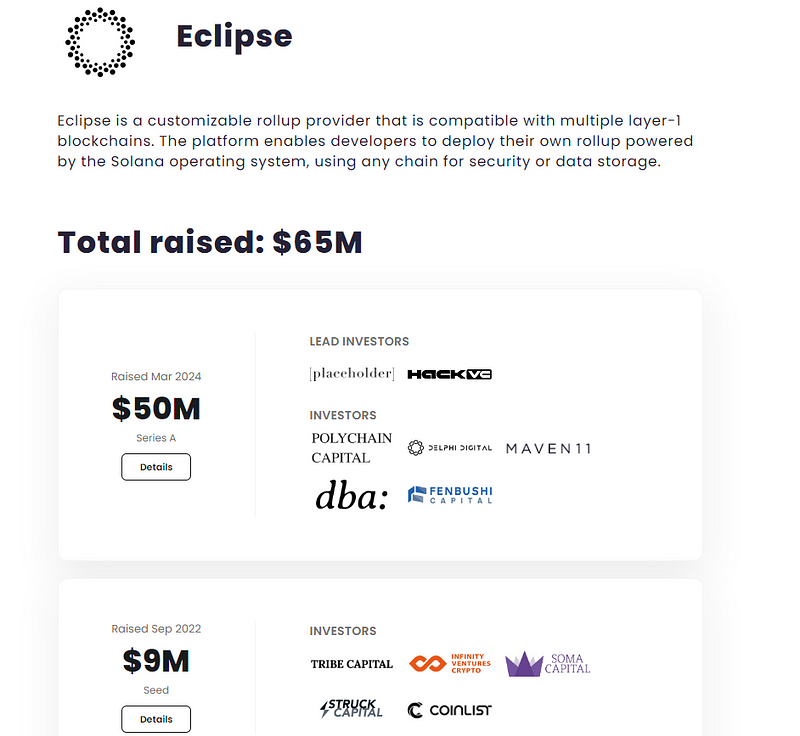
At present, the official news is that Eclipse currently has no tokens and no incentives for the test network, but I think it is still necessary to participate in the Eclipse test network for self-defense. After all, the bull market is for those who venture into the unknown. The following is a test network interaction tutorial:
1. Download the wallet and install it
1.1 Go to the GitHub repository to download the wallet: https://github.com/Eclipse-Laboratories-Inc/eclipse-wallet/releases/tag/v0.4.2-alpha (Note, if you are using Chrome or Brave browser, download/build-extension; if you are using Firefox browser: download/build-extension-mozilla, download errors will cause installation failure)
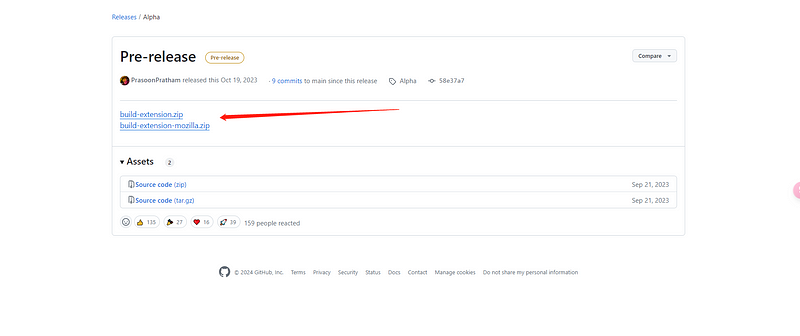
1.2 After the download is complete, you must unzip the compressed package you just downloaded and drag the unzipped build-extension or build-extension-mozilla file into the browser extension. In this step, you need to turn on the developer mode in the upper right corner of the browser extension.

1.3 After downloading the wallet, create a normal address and save your mnemonic. This step will not be repeated. After the wallet is created, you need to click the upper right corner and switch to Eclipse Testnet to facilitate subsequent interaction.
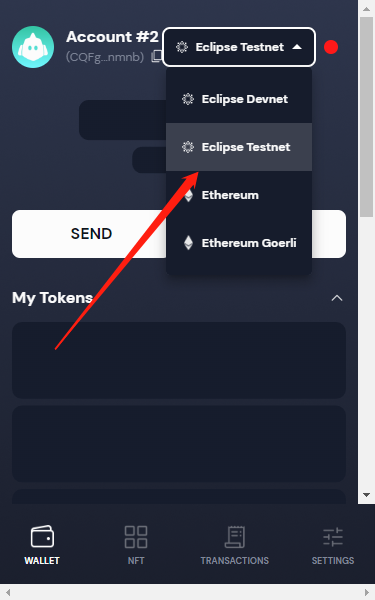
2. Cross-chain ETH sepolia to Eclipse Testnet
Go to the official cross-chain bridge: https://hkey0.github.io/EclipseBridge/ to cross-chain ETH sepolia to Eclipse Testnet. The address still needs to be filled in the Testnet address.
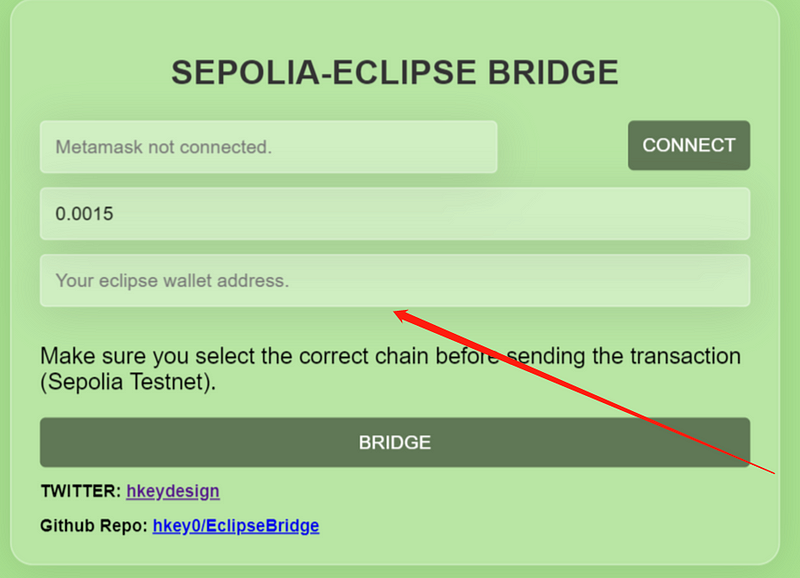
Here are some common ETH sepolia faucets:
https://sepolia-faucet.pk910.de
https://faucet-sepolia.rockx.com
3. Start testing
Currently, there are 3 Dapps available for testing on the Eclipse test network, namely Invariant, Clone, and Openbook, which are described below one by one.
3.1 Invariant Interaction
Go to https://eclipse.invariant.app/swap ,
1. Connect to Salmon wallet, make sure Testnet is selected in the upper right corner of your wallet
2. Request token $USDC from the faucet
3. Exchange $USDC to BTC
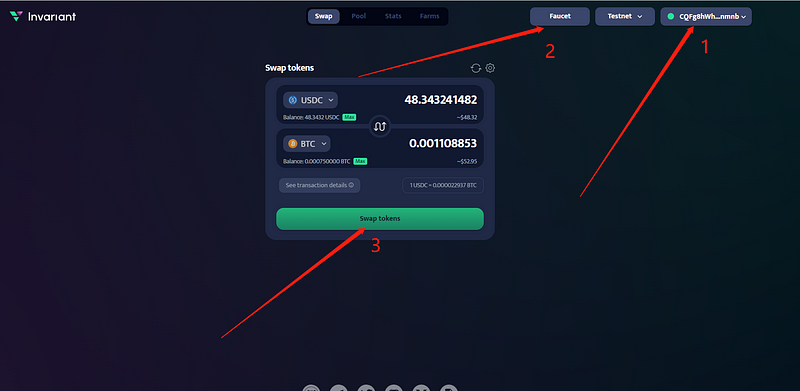
4. Click pool and select the purple button Add Position
5. Select $USDC and $BTC . Please select 0.3% below, otherwise it will not be successful.
6. Enter the number of tokens to increase liquidity.
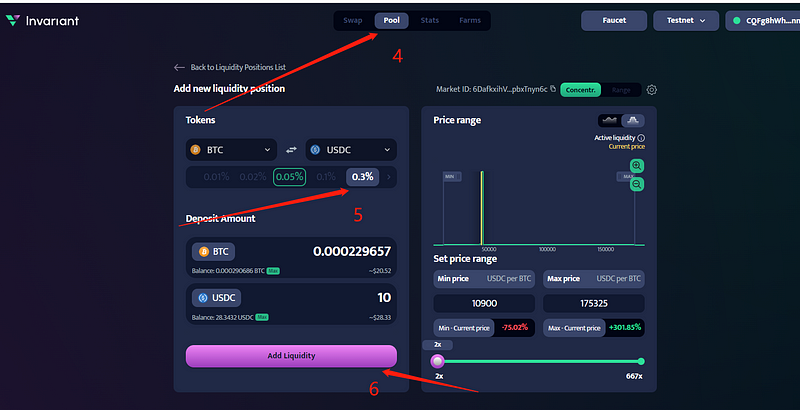
3.2 Clone Interaction
Go to https://e-markets.clone.so
1. Connect your wallet
2. Request testUSD from the faucet
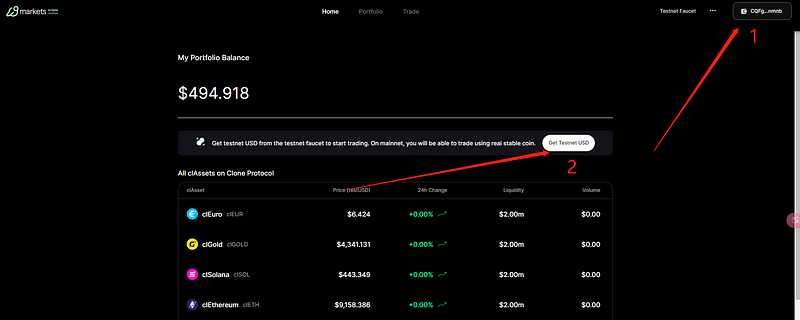
3. Click Trade
4. Convert testUSD into various tokens
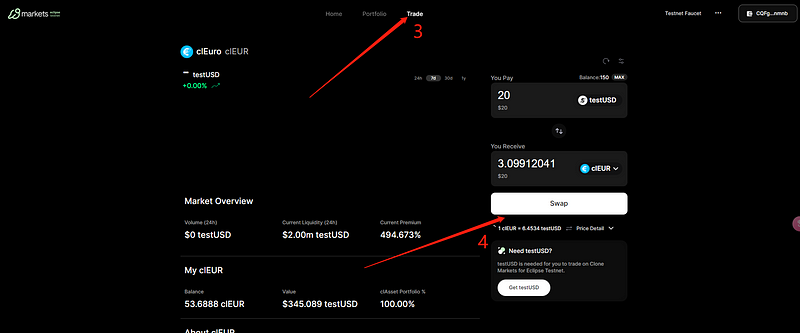
3.3 Openbook Interaction
Go to https://openbook-dex-ui-eclipse.fly.dev/#/mint-token
As of the time of posting, openbook has encountered some errors on the front end, and some interactions cannot be responded to. According to the discord message, the team has realized this problem and will fix it in the near future. In openbook, you can try to interact to receive airdrops, trade, mint tokens, etc.
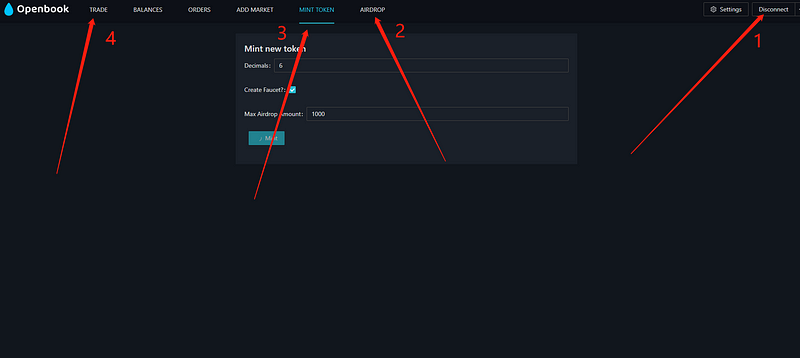
As of now, this is all the interactive content of the official test network.
If you can create memes, you can go to the official discord to create memes. The official text is: Make sure to leave your Twitter handle when you post your meme. If our intern shares your creation on Twitter, we'll give you the credit you deserve! (When you post an emoticon package, be sure to leave your Twitter account. If our intern shares your creation on Twitter, we'll give you the credit you deserve!)
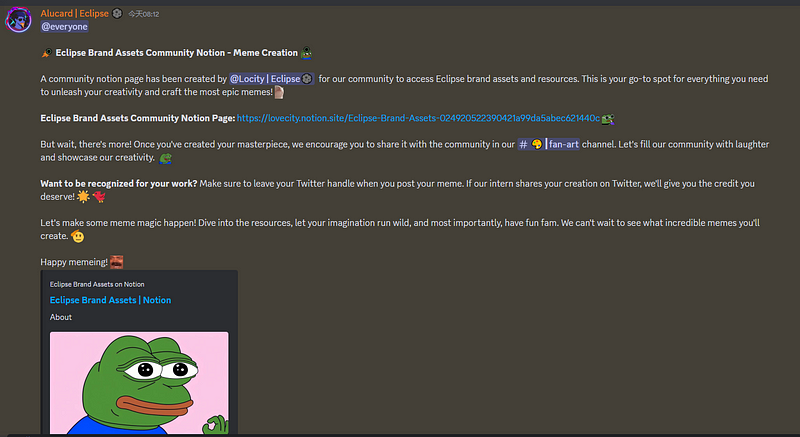
Eclipse project information
1. Official website: https://www.eclipse.xyz/
2. Twitter: https://twitter.com/EclipseFND
3. Discord: https://discord.gg/eclipse-labs