Karura, as Acala's "canary experimental network", is an experimental version released early that is highly available and truly endows cross-chain value. Similar to Kusama, the leading network attributes have been endowed with more imagination, and the Karura network has become a parallel link entry Kusama, the first to open the wave of cross-chain DeFi.
In the future, there will be many uncertainties and surprises waiting for your discovery.
Why transfer KSM to Karura
First of all, this is very historic, because this may be the first truly decentralized cross-chain asset transfer in the blockchain world. Everyone can transfer their KSM from Kusama to Karura (and back) , Welcome everyone to try to embrace the convenience and opportunities brought by cross-chain transfers.
KSM is the native Token of the Kusama network. It is not only used to pay network fees, but also provides security and governance voting for the Kusama network through pledge. The launch of the Karura network will unlock new use cases for KSM, which are specifically divided into the following points:
1. Quickly and conveniently swap with other assets in the DEX of Karura network
2. Provide liquidity including KSM trading pairs for the DEX of the Karura network and become a liquidity provider
3. Lend kUSD stablecoin as a collateral asset to have additional liquidity or use it in other product use cases without losing KSM positions
4. Mortgage in the Liquid Staking pool on Karura, and exchange your KSM for LKSM, so that you can enjoy free liquidity while enjoying the benefits of KSM Staking. LKSM is a programmable on-chain asset, and all other applications and protocols can launch related products based on LKSM
5. Participate in KAR liquidity incentive activities for the first time
Cross-chain homogeneous Token transfer
Cross-chain transfers utilize Polkadot's XCMP technology, especially HRMP as the basis for sending and receiving general cross-chain messages.
In order to send and receive homogenized Token, Karura also uses the xtokens homogenized Token transmission implementation scheme developed by the Acala team itself.
You can see the xtokens, XCM-Support and XCM format codes in the following three links:
xtokens:https://github.com/open-web3-stack/open-runtime-module-library/tree/3bf16d6efc8c35039a062748ff20fa6db6e8faa0/xtokens
XCM-Support:https://github.com/open-web3-stack/open-runtime-module-library/tree/3bf16d6efc8c35039a062748ff20fa6db6e8faa0/xcm-support
XCM Format:https://github.com/paritytech/xcm-format
Transfer from Kusama to KSM to Karura
Using the Karura front-end operating platform, click on "Cross Chain" and select "Inter Kusama Transfer". Please note that the account you log in on the Karura operating platform must have some KSM to satisfy Existential Deposits to ensure that the account is available.
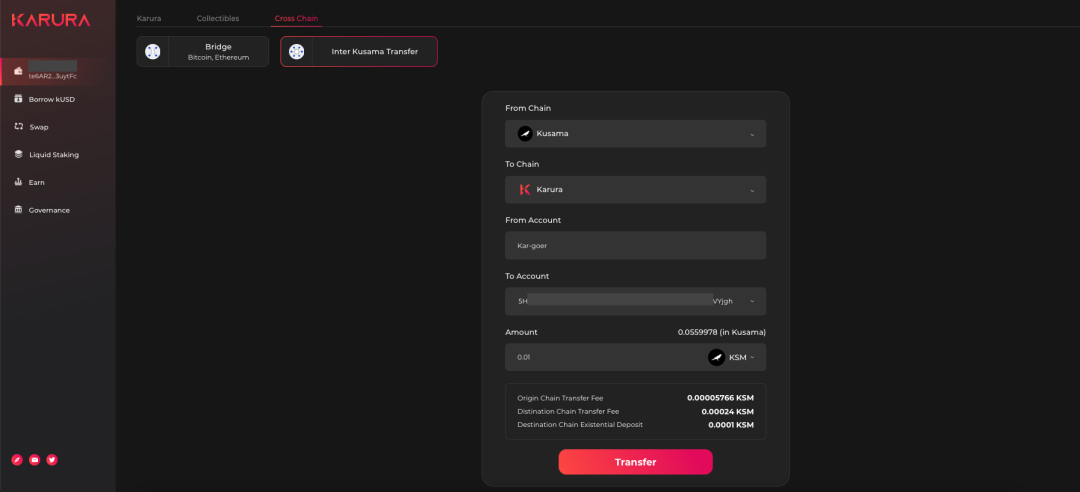
Select "Kusama" in "From Chain", select "Karura" in "To Chain", then your KSM balance on Kusama will be displayed below, and then you need to select Karura to receive KSM in "To Account" address.
There are two parts of the handling fee here:
1. The transfer fee of the original chain of the Kusama network.
2. The destination chain transfer fee is charged by Karura, which is similar to the Statemine chain.
Click "Transfer", and wait patiently for a while for the transfer time, you can see your KSM in the account on karura.
Query transaction
There are actually two transactions here, one is to send KSM to the parachain on Kusama, and the other is to send KSM to a designated account by Karura.
on Kusama
You can switch to the Kusama network in Subscan, find your Kusama account, and you will see the related xcmpallet transactions in the Extrinsics table.
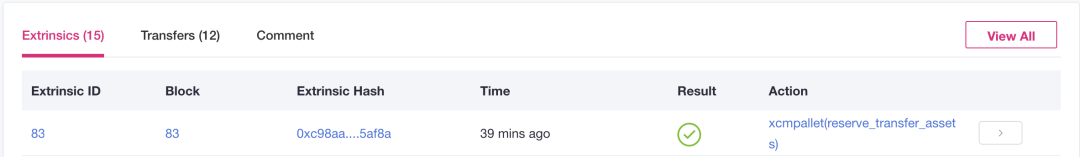
on Karura
In the future, you can search and find your cross-chain transactions more easily and conveniently through SubQuery. Now you can switch to Karura network query event module = parachainsystem and event module = downwardmessagesprocessed on Subscan. Or query through this link (https://karura.subscan.io/event?address=&module=parachainsystem&event=downwardmessagesprocessed&startDate=&endDate=)
Successful case reference (https://karura.subscan.io/extrinsic/135672-1?event=135672-1)
Transfer KSM from Karura back to Kusama
Using the Karura front-end operating platform, click on "Cross Chain" and select "Inter Kusama Transfer". Select "Karura" in "From Chain", select "Kusama" in "To Chain", and then your KSM balance on Kusama will be displayed below.
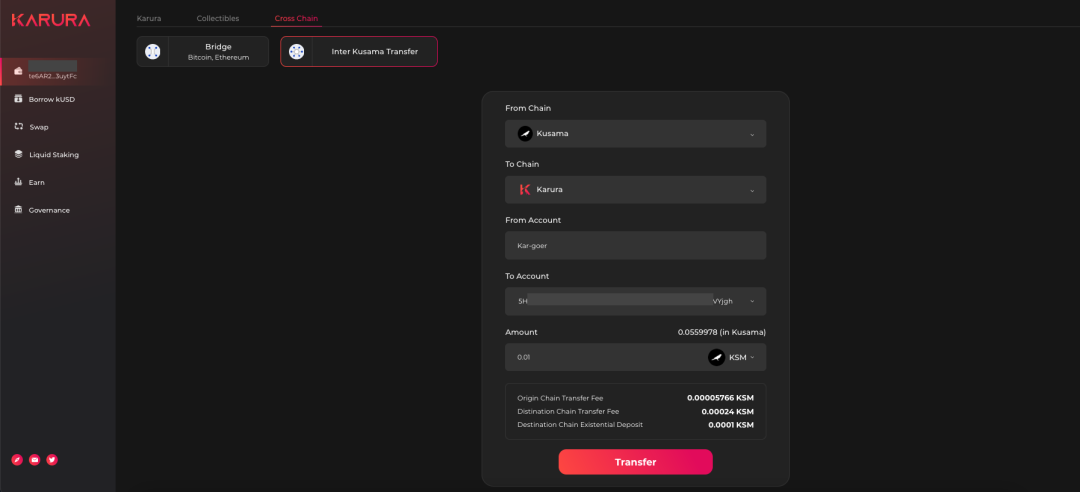
Next, you need to choose to accept KSM's Kusama address in "To Account". Make sure your address in the Polkadot.js plugin is in a state that supports any chain.
There will also be two parts of the handling fee here:
1. The transfer fee of the original chain of Karura network.
2. The destination chain transfer fee is charged by Kusama.
Click "Transfer" and wait patiently for a while before the transfer time, your KSM will be transferred back to the Kusama network.
Query transaction
This includes two transactions, one is Karura sending KSM to the Kusama relay chain, and the other is Kusama sending KSM to the designated account.
on Karura
In the future, it will be easier and more convenient to search and find your cross-chain transactions through SubQuery. Now you can switch to Karura network in Subscan to query event module = xtoken and account = sender account. Or use this link (https://karura.subscan.io/event?address=&module=xtokens&event=all) to inquire.
Successful case reference (https://karura.subscan.io/extrinsic/0x259558bf1a18f19c88915324d69fb5b7d7399ca4d382d651979d18d8cd0e5334?event=135681-3)
on Kusama
You can switch to the Kusama network in Subscan, find your Kusama account, and you will see the related xcmpallet transactions in the Extrinsics table.
Successful case reference (https://kusama.subscan.io/extrinsic/8338413-2)
Original link Original link