Recently, as the market enthusiasm continues to rise, NFT has begun to enter people's field of vision and continues to ferment. According to statistics, the global market value of NFT has reached 21.479 billion US dollars, becoming one of the most popular asset classes in this round of bull market. But there are pros and cons. Due to fundamental design flaws, people often hear that NFTs are "always on the blockchain". Because of the cost and space constraints of storing data on the blockchain, NFTs usually only store ownership records. Without the actual content of the NFT.
The digital artwork corresponding to NFT is not stored on the blockchain, but stored elsewhere on the network. If the server where the file is stored is shut down due to poor company operations, natural disasters, policies and regulations, etc., then the NFT assets will not find the corresponding target and lose their value. Therefore, under the NFT boom, the issue of safe storage of NFT assets is worthy of our calm thinking.
However, the emergence of IPFS effectively solves these problems. NFT stored on IPFS allows people to mint and trade NFT assets like Ethereum, and can natively support NFT. At the same time, the content addressing pioneered by IPFS can perfectly fit with the uniqueness of NFT, and calculate the hash value of the content. If no one destroys the file, users can find the closest copy according to this hash value.
With the popularity of NFTs, now is a good time to revisit best practices for linking and storing NFT data on IPFS. And all of this is exactly the Filecoin Box that needs to contain the NFT development template.
Recently, Truffle Suite officially announced that it will launch an NFT development template with Filecoin Box, and Filecoin Box can be used in Truffle! Developers can use the Filecoin Box to get started and start building a decentralized art gallery.
1. Noun analysis
Ganachefirst level title
2. What can be done with Filecoin Box
Using Filecoin Box, users can complete most of the development tasks of building a Filecoin application:
Launched personal IPFS node to store and retrieve files
Create a storage transaction and view its progress in different states
Test how the application handles expiry of storage transactions
Transfer Filecoin's token FIL between accounts
Interact with various Filecoin wallets
The advantages of Filecoin Box allow users to enter the Filecoin ecosystem and use Filecoin's powerful distributed storage, which in turn brings benefits to users' DApps. Not only that, but Filecoin Box enables developers to build decentralized art galleries, which include Lotus and IPFS nodes in addition to Ethereum nodes for deploying ERC-721-based NFTs.
text
1. Requirements for Filecoin Box
l Windows, Linux or MacOS
2. Install

3. Settings
Open Filecoin Ganache, after the installation is complete, you can run Filecoin Ganache with the following command.

This step will create 10 accounts, each account will load 100 FIL, and display its account address and related private key at the same time.
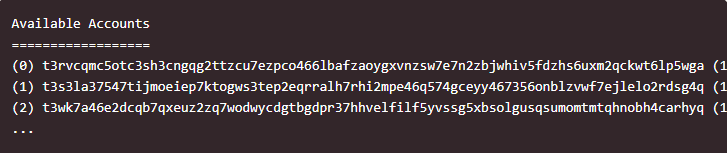
It also starts the Lotus and IPFS processes running on: http and IPFS respectively.

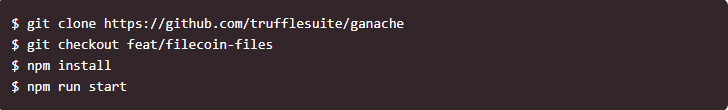
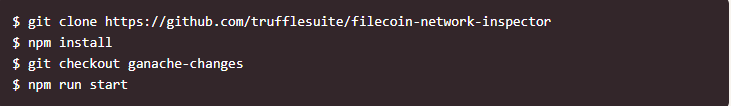
Assuming your program is working properly, you can open the Filecoin web browser. The URL is: http://localhost:3000.
6. Run Ethereum Ganache

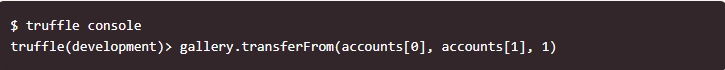
metadata (QmS4t7rFPxaaNriXvCmALr5GYRAtya5urrDaZgkfHutdCG)
thumbnail (QmbAAMaGWpiSgmMWYTRtGsru382j6qTVQ4FDKX2cRTRso6)
asset (QmUWFZQrJHfCVNHXVjjb2zeowVvH7dC6rKpbdHsTdnAgvP)
Assuming the local Ethereum Ganache node is running, we can open the console and follow the steps below to mint a new NFT. Since the base URL is set to the URL of the IPFS gateway, we only need to pass the CID into the asset metadata
11. Transfer of ownership
In the end, we just need to pass in ownership and the transaction experience is complete.
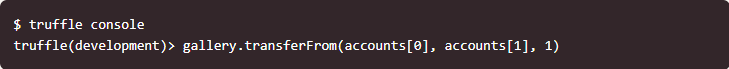
Under the leadership of the NFT wave, more and more users pay attention to and participate in the production. If you have not experienced how to create your own NFT and start a simulated transaction, create a decentralized art gallery of your own. Please pay attention to the official account [IPFS lover], you can get the official link tutorial address, and experience in depth how to use Filecoin Box on Truffle Suite to create a wonderful world about NFT.