Original | Odaily Planet Daily
Author | Asher

After much anticipation, Lumiterra Beta 2 was officially released yesterday afternoon. According to official news, this second beta test has generous game rewards, based on a prize pool of over $500,000, and rewards are continuously increased according to the innovative flywheel mechanism of the Lumi ecosystem.
During the first test, "0 users" could get 40 to 60 US dollars every day. The second test has a larger prize pool, which may be a good opportunity to "earn gold". So, how should most new users seize this second test opportunity? Odaily Planet Daily will take you step by step to get started with Lumiterra's second test.
Download Link
Currently, Lumiterra Beta 2 can be played seamlessly on multiple platforms, including Windows and Mac on PC, iOS and Android on mobile phones, and one account can be used to log in between different devices. The specific download link is: https://lumiterra.itch.io/game
Qualification
Many friends asked, can you still qualify to participate in Lumiterra Beta 2? Of course you can. According to official information, the top 4,000 users will be ranked according to the valid tribe points at 8 am Beijing time every day, and they can participate in the game. For specific information on how to obtain a "valid tribe", please refer to this tutorial: Two ways to participate in the second test: hold a "box" and pledge; hold at least 2 shares of a "valid tribe" . The tribe name of this test account is: Asher_0210, pledge a blind box for 180 days, and the current price is less than 10 LUA, you can consider joining.
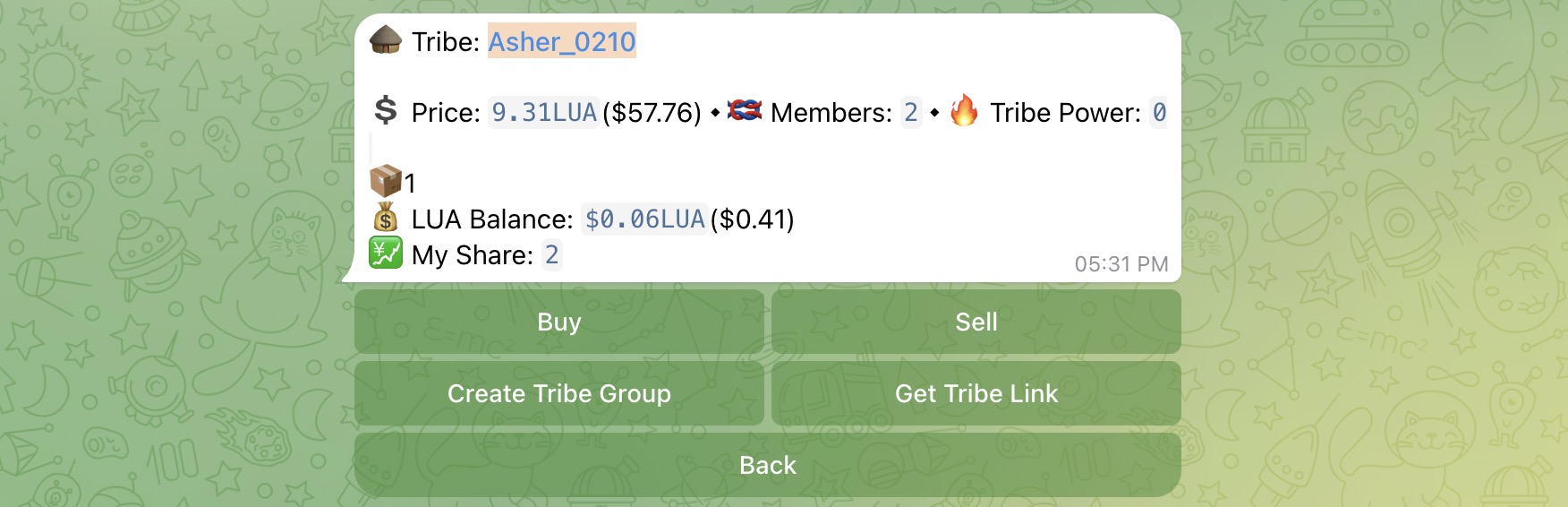
First experience of the game
According to the official documentation, you can start the game after downloading the corresponding game version on your device and meeting the "valid tribe" requirements. If the English version is displayed after entering the game, change it to the Chinese version as shown below and then rerun it.
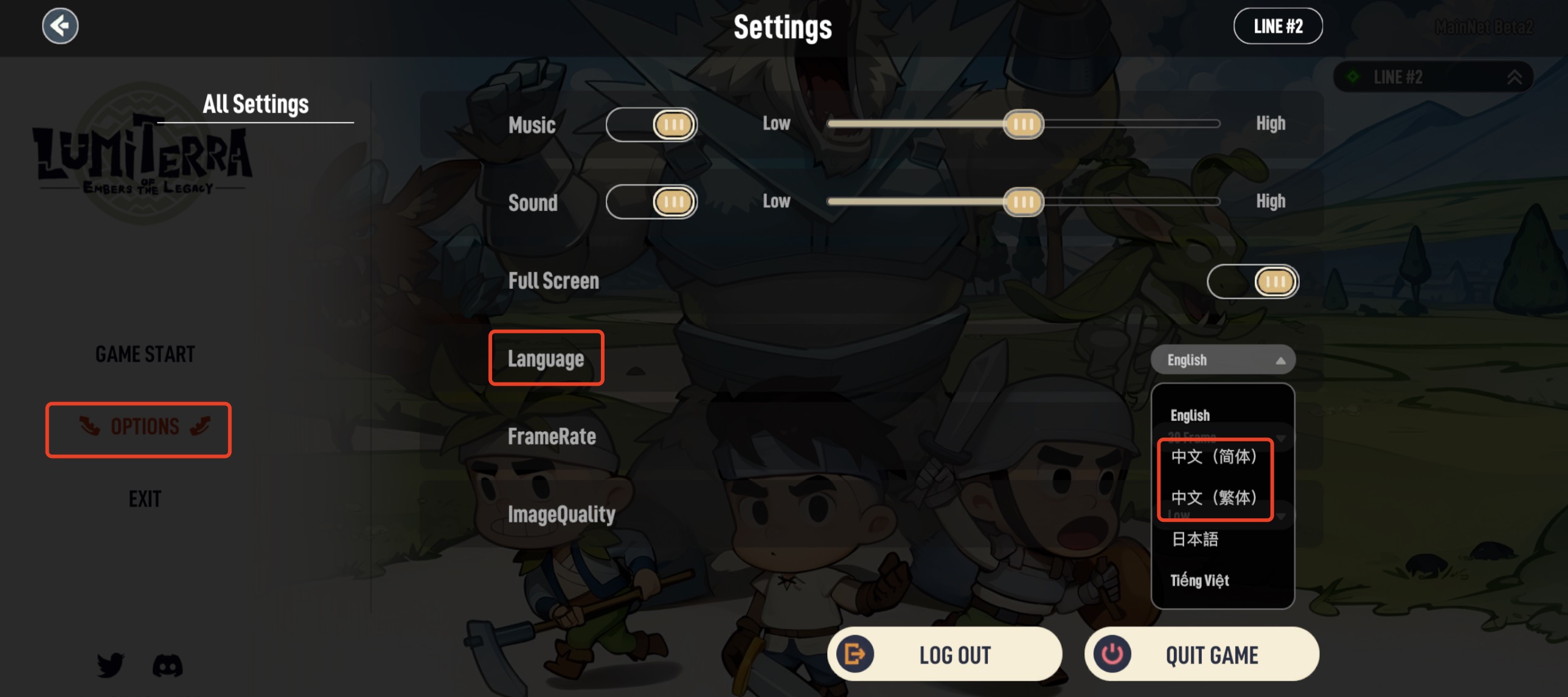
At the same time, if there is obvious lag during the game, you can re-enter the game and switch servers here (it is worth noting that the characters on all routes are the same; but if players on different selected servers cannot play together), after clicking "Start Game", you need to connect to the Sodium wallet to bind the information (only needs to be verified once).

After officially entering the game, I will briefly introduce the basic operations of the entire game.
The lower left part is a pulley to control the character's forward, backward, left, and right movements. The lower right part is for attacking, hoeing, sowing, and other operations (depending on the tool you are holding). The lower middle part is for several quick operation buttons.
The upper left part displays the current task, team information, etc.
The upper left part shows the level under the corresponding tool;
The upper right part shows the game map, click it to enlarge it;
The circled area in the upper right corner is the "Information" button.

The circled area in the above picture is divided into four buttons, namely:
Button 1 - Record. Display the character's past "battle records" and "dungeon records";
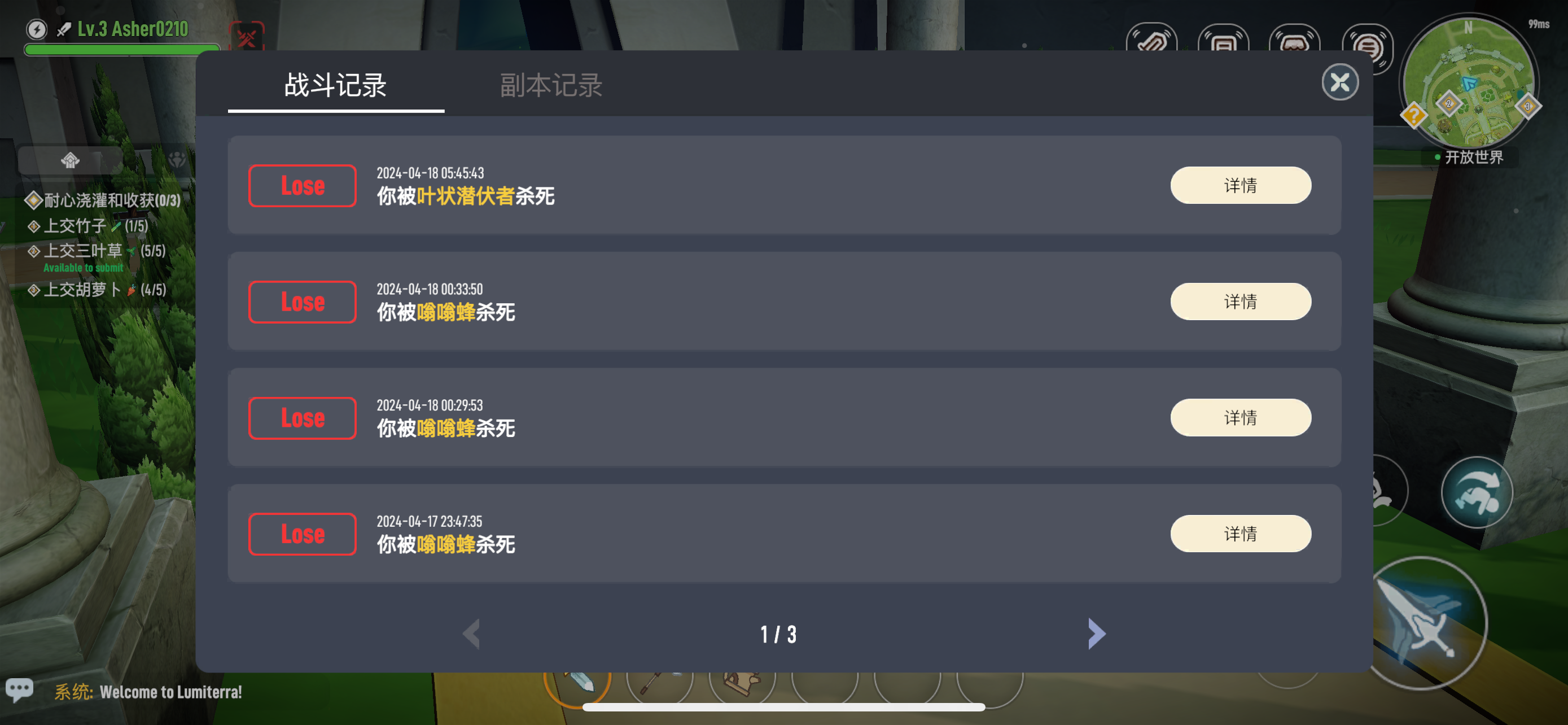
Button 2 - Prize Ticket. This section will have regular prize pool sharing activities with different conditions. You can have a chance to share the prize pool by casting a prize ticket;

Button 3 - Mall. Any materials and equipment in the game can be bought and sold through the mall, using "green beans" for transactions (more on this later);
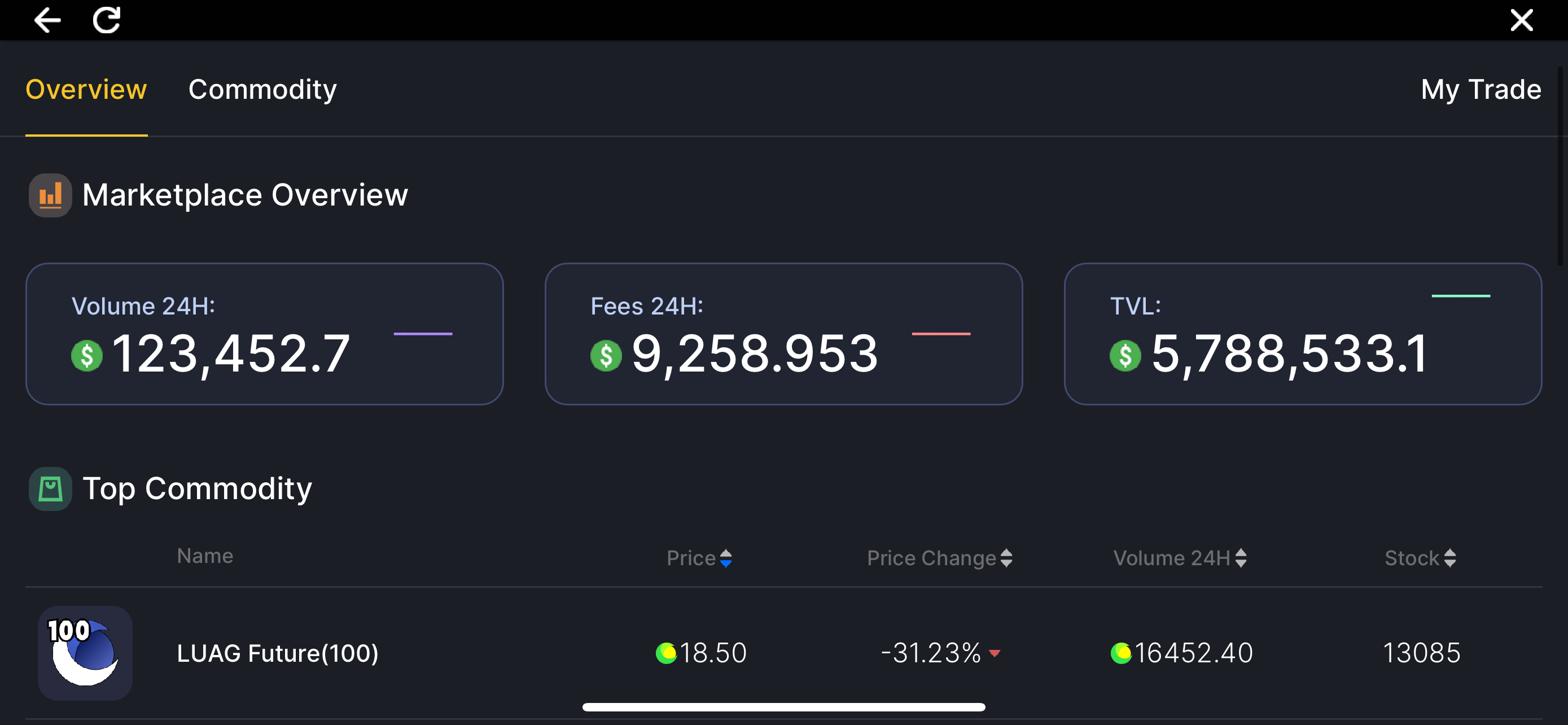
Button 4 - Information. This section includes the attributes, points, items and other information of each individual skill.

How to obtain the initial “green beans”?
According to community feedback, the most frustrating thing for novice users after entering the game is that after a lot of operations, they finally get some materials but can't hang up in the trading market. In fact, it only takes three steps to solve this problem.
First of all, LUAUSD, commonly known as "green beans", is the token for commodity trading in the Lumiterra game, and can also be used as the transaction GAS fee in the game. For "green beans", it is essentially "US dollars". In Curve, there is a 3 Pool stablecoin pool consisting of USDT and USDC. So, how to deposit stablecoins such as USDT/USDC in the game and convert them into "green beans"? Odaily Planet Daily takes everyone to practice according to official documents.
Since the "green beans" used in the game and various material transactions in the trading market are all on the officially developed Lumi Chain, you need to manually add the network in the MetaMask wallet. The specific information is as follows:
Network name: Lumi Finance USD;
Network URL: node.layerlumi.com ;
Chain ID: 94168 ;
Currency symbol: ETH;
Block explorer: scan.layerlumi.com .
Next, Odaily Planet Daily will show you the entire LUAUSD conversion process that drives novice users crazy.
STEP 1. Convert USDT to LUAUSD. Use the Arbitrum chain to convert USDT to LUAUSD through the Curve protocol, authorize and perform a "Swap" (a small amount of USDT is stored in the Arbitrum chain in the MetaMask wallet in advance).
Curve exchange link: https://curve.fi/#/arbitrum/pools/factory-v2-138/swap
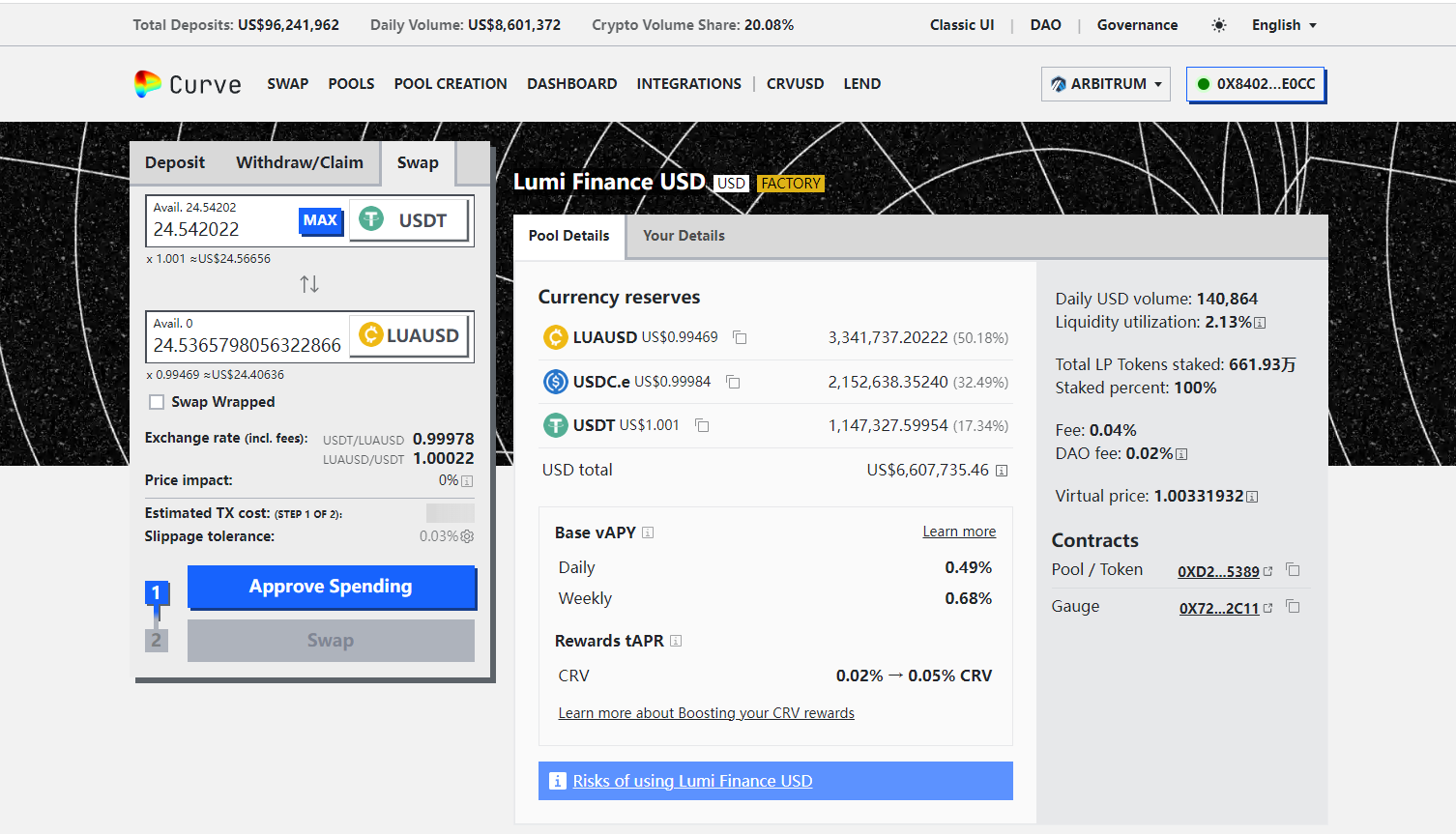
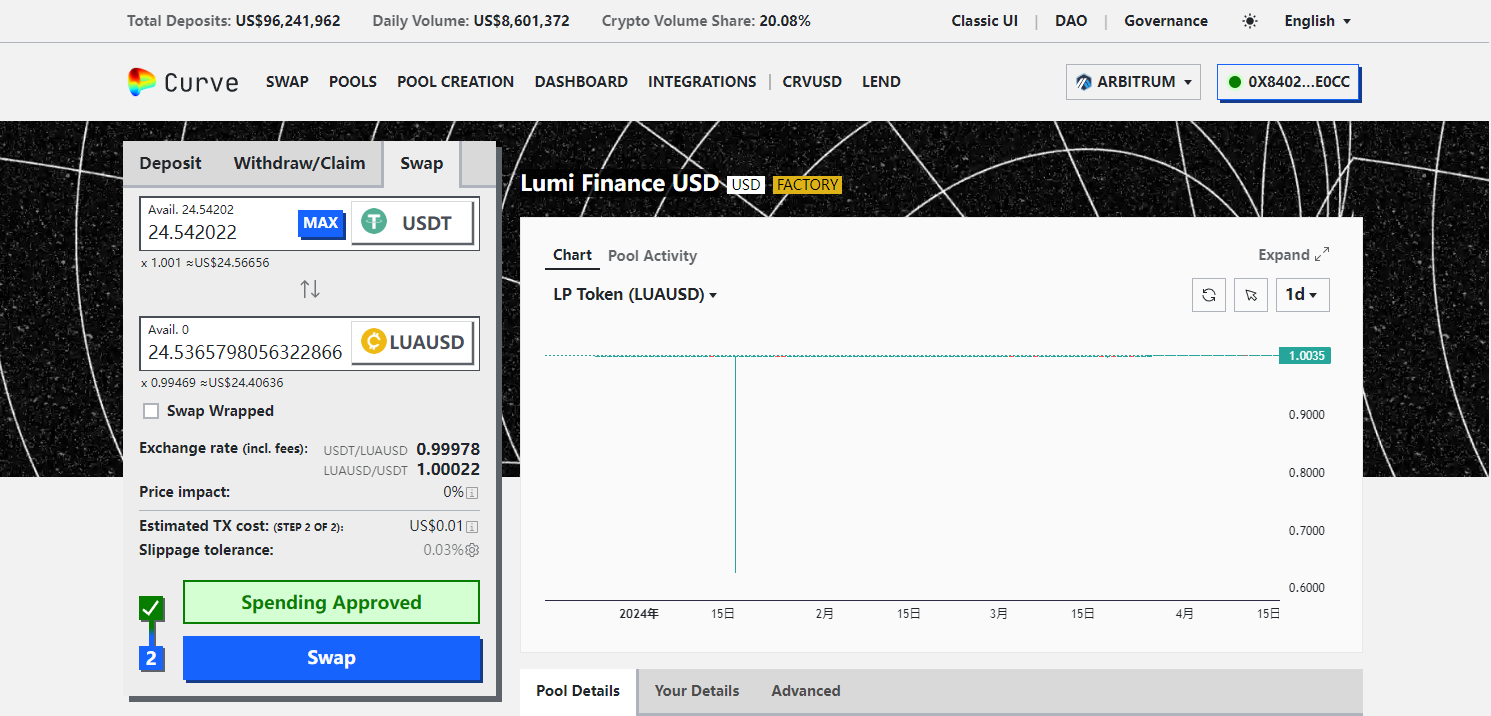
STEP 2. Cross from Arbitrum chain to Lumi chain. By using Arbitrum official cross-chain bridge, cross LUAUSD and a small amount of ETH (as gas fee on Lumi chain) to Lumi chain (it will take a few minutes to cross chain, please be patient).
Official cross-chain bridge link: https://bridge.layerlumi.com/?l2 ChainId=94168
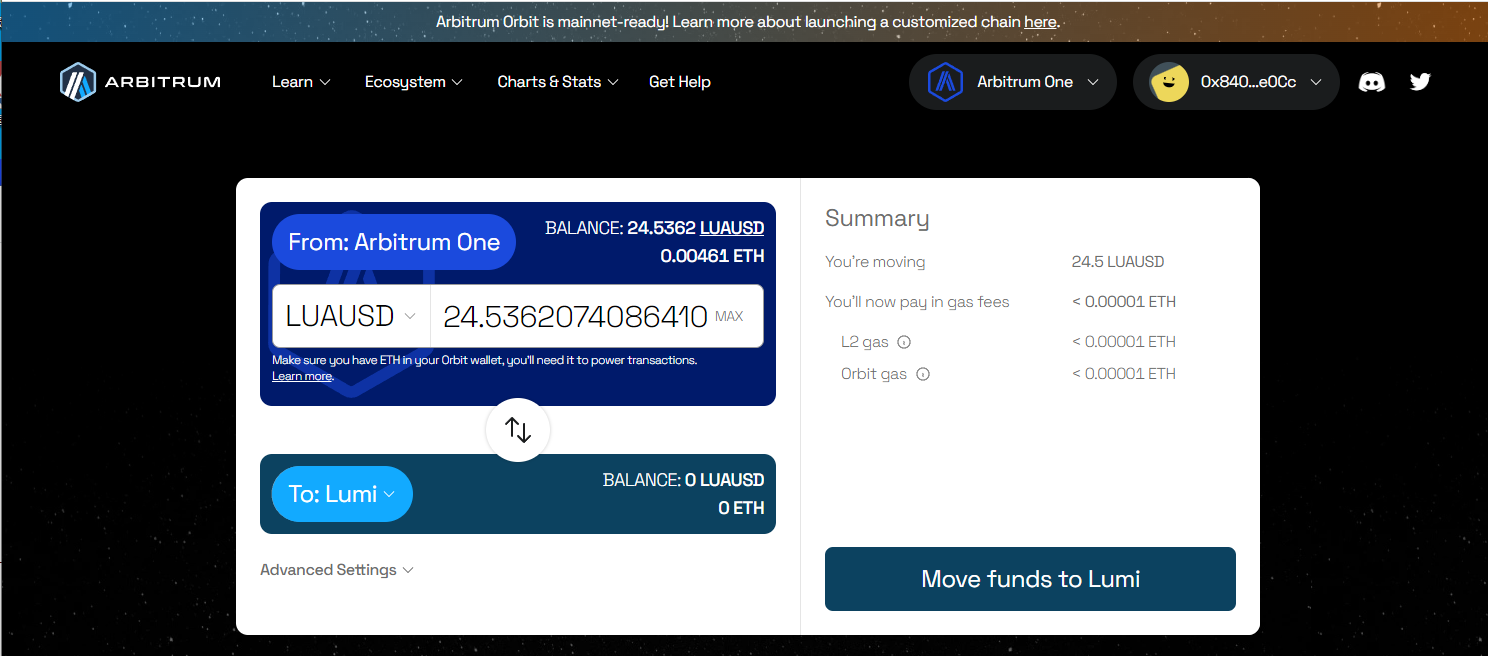
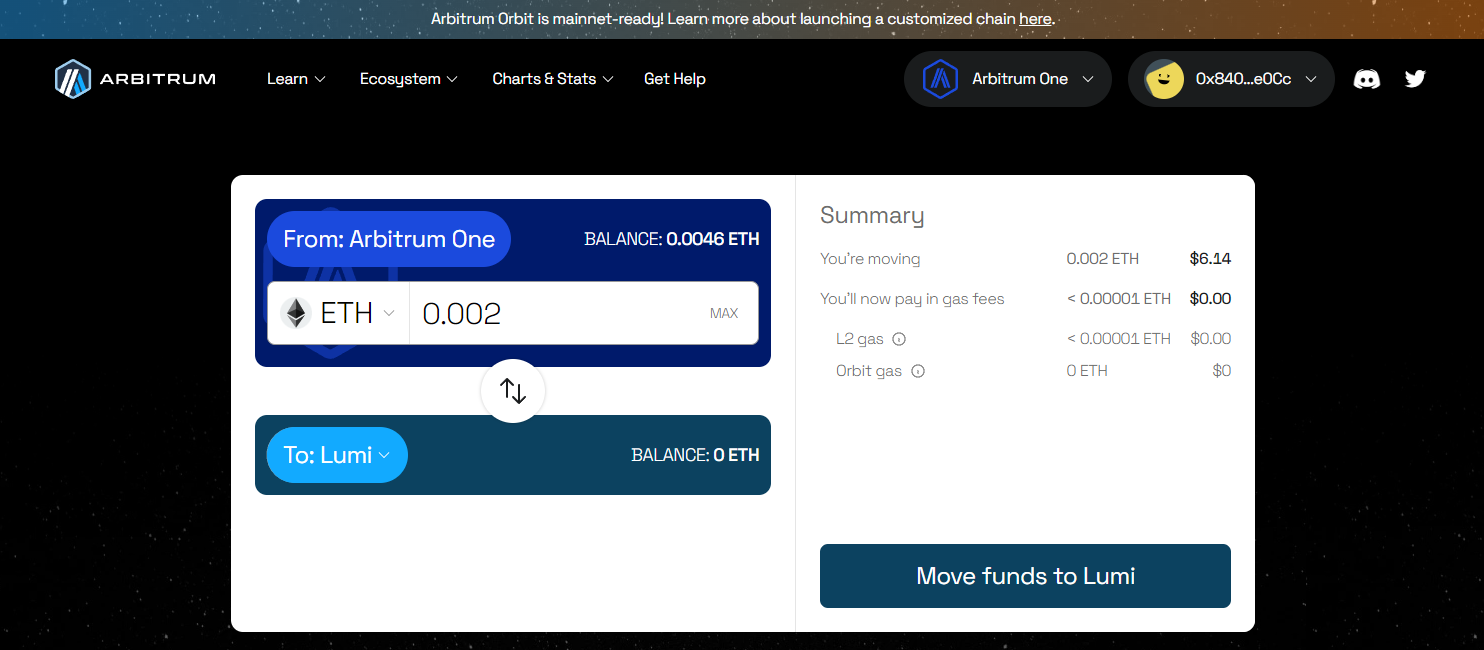
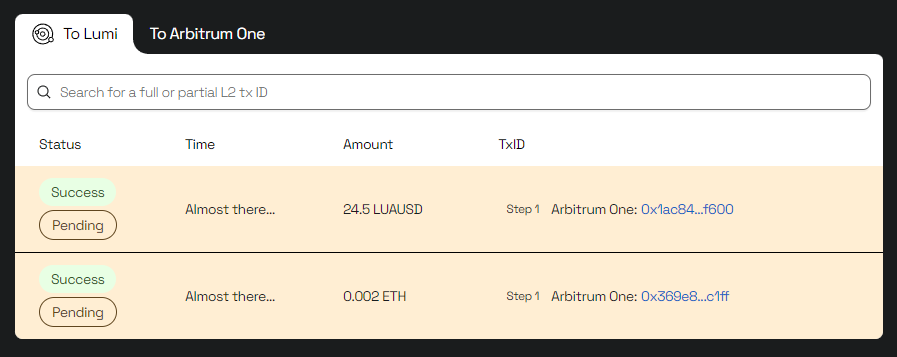
STEP 3. Deposit LUAUSD and a small amount of ETH into the game’s built-in wallet. After the cross-chain is completed, transfer the LUAUSD and ETH on the Lumi chain in the MetaMask wallet to the game’s Sodium wallet (and switch the Sodium wallet to the Lumi Layer 3 network).
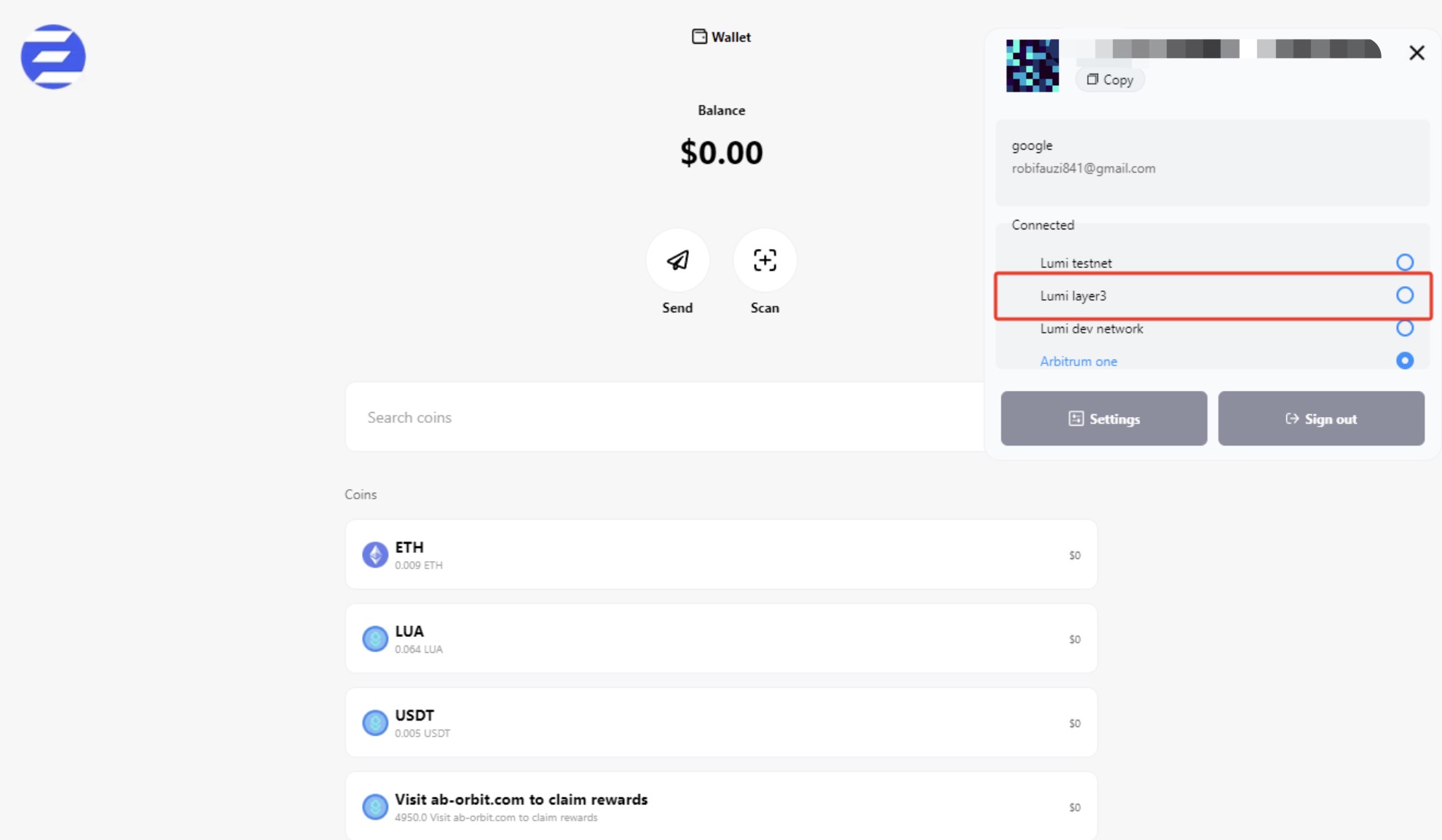
At this point, you can see the transferred LUAUSD, or "green beans", by entering the mall again in the game.
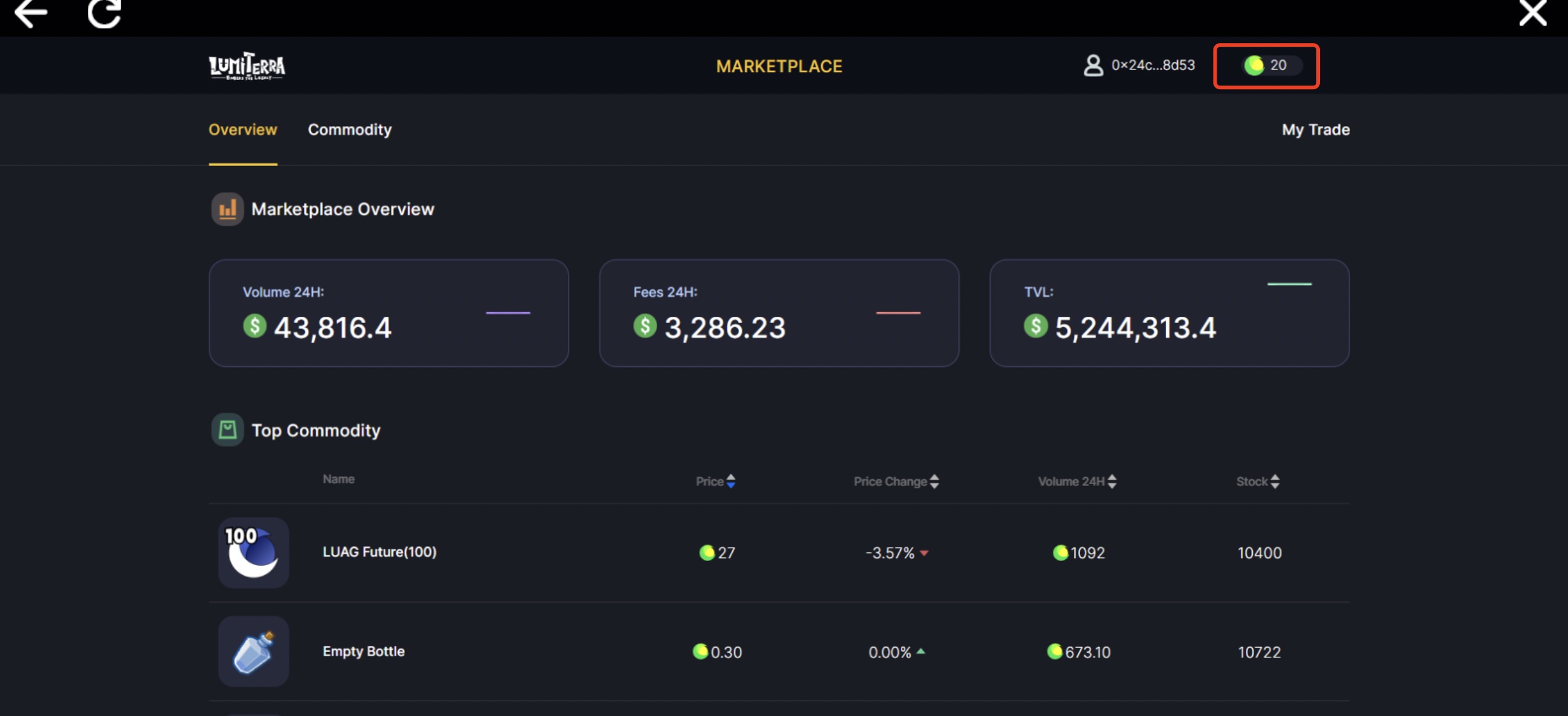
Note: "GameFi Hunter" is a new section launched by Odaily Planet Daily that focuses on Web3 games. It regularly updates the dynamics of popular projects, disassembles economic models, and shares interactive tutorials. For coverage, please contact WeChat: zhidong_ 0210.