first level title
Introduction to SyncSwap
SyncSwap is a decentralized trading platform established by Matter Labs on the zkSync Era testnet. The protocol aims to become a liquidity solution at the trading layer level of the zkSync Era network, and the protocol is completely open source and composable, eliminating the integration of the zkSync ecosystem Obstacles, although no financing information has been disclosed at present, but "supported by Matter Labs" can bring better development to SyncSwap, and may become the leading Dex of the zkSync ecosystem in the future.
The Dex is license-free and completely open to the public. Anyone can swap tokens at will, become a liquidity provider on SyncSwap, and earn benefits.
first level title
secondary title
Receive test coins
official websiteofficial websiteReceive test coins.
BlockBeats Note: You need to connect to Twitter to retweet (automatically generated, the tweet contains your Ethereum address, you need to check whether the address is correct), and you cannot claim it if you have no avatar or a new Twitter account.
If the first method cannot be collected, another method is throughzkSync Era Goerli GuanqiaoFrom the ETH Goerli cross bridge to the zkSync Era testnet, note that the gas across the bridge is relatively high, and the process takes about 5 minutes.
secondary title
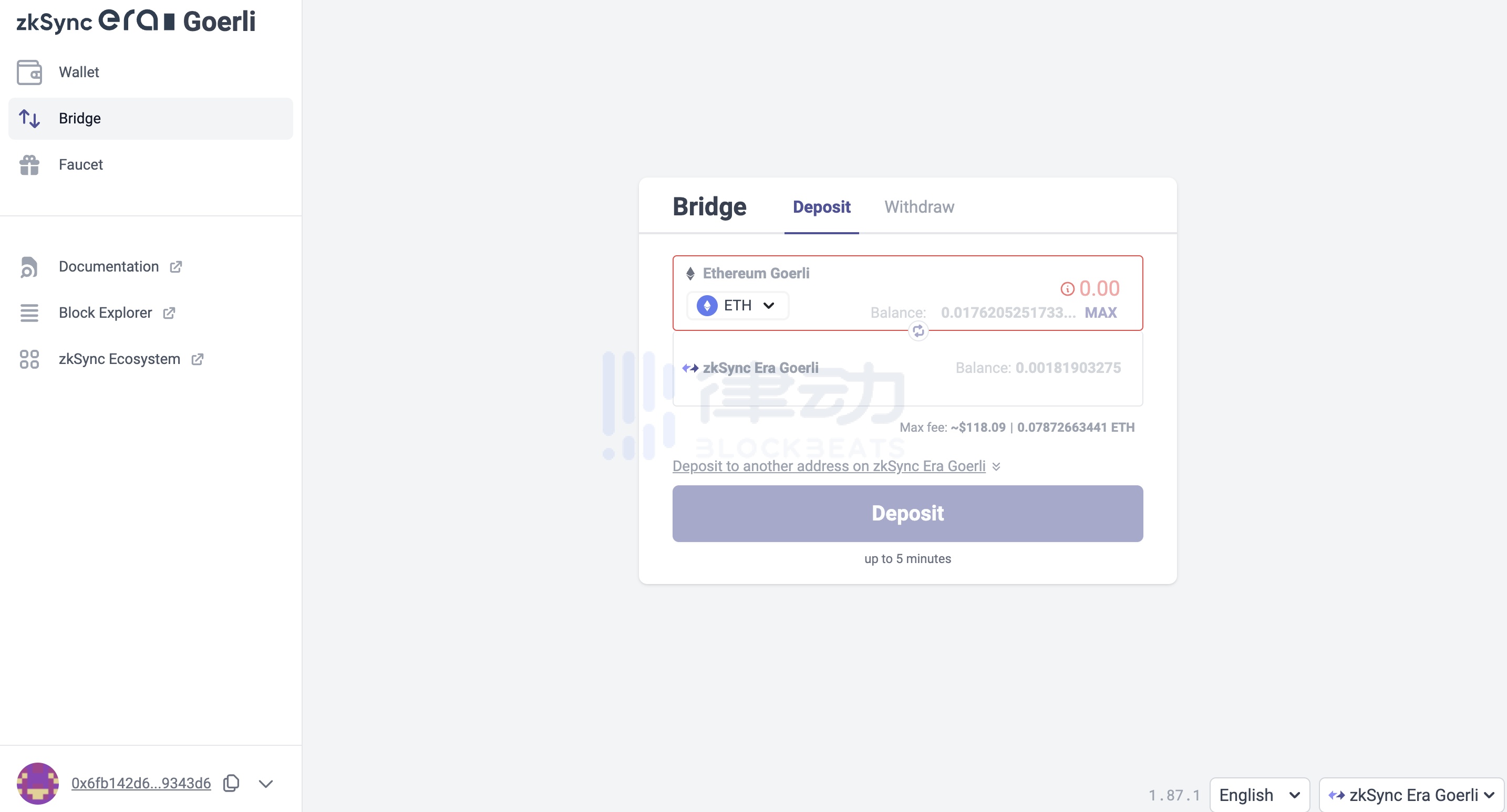
Swap and add pool (USDC as an example)
go inSyncSwap official website, to unlock the wallet. Switch to zkSync Era testnet.
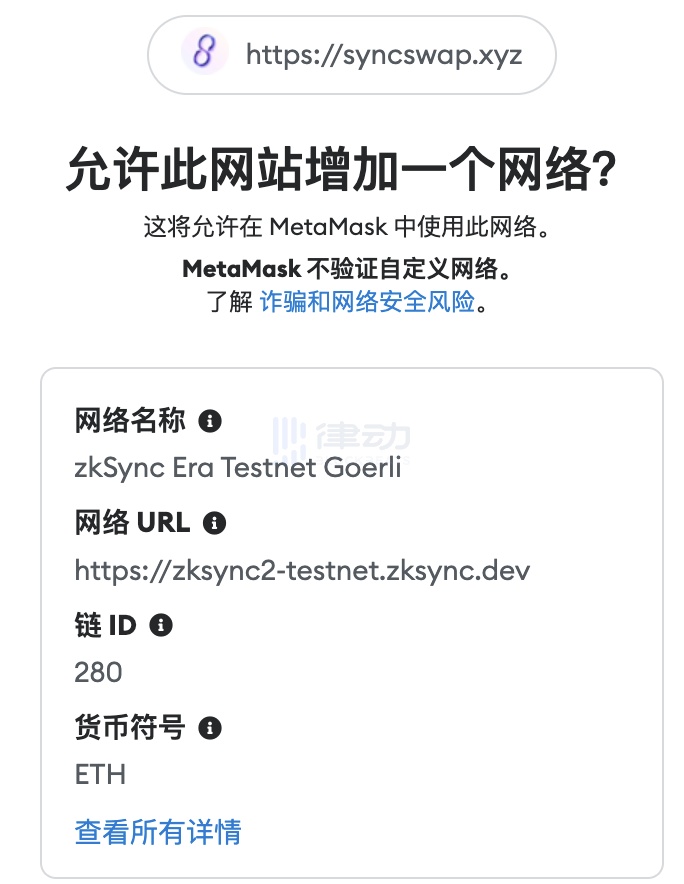
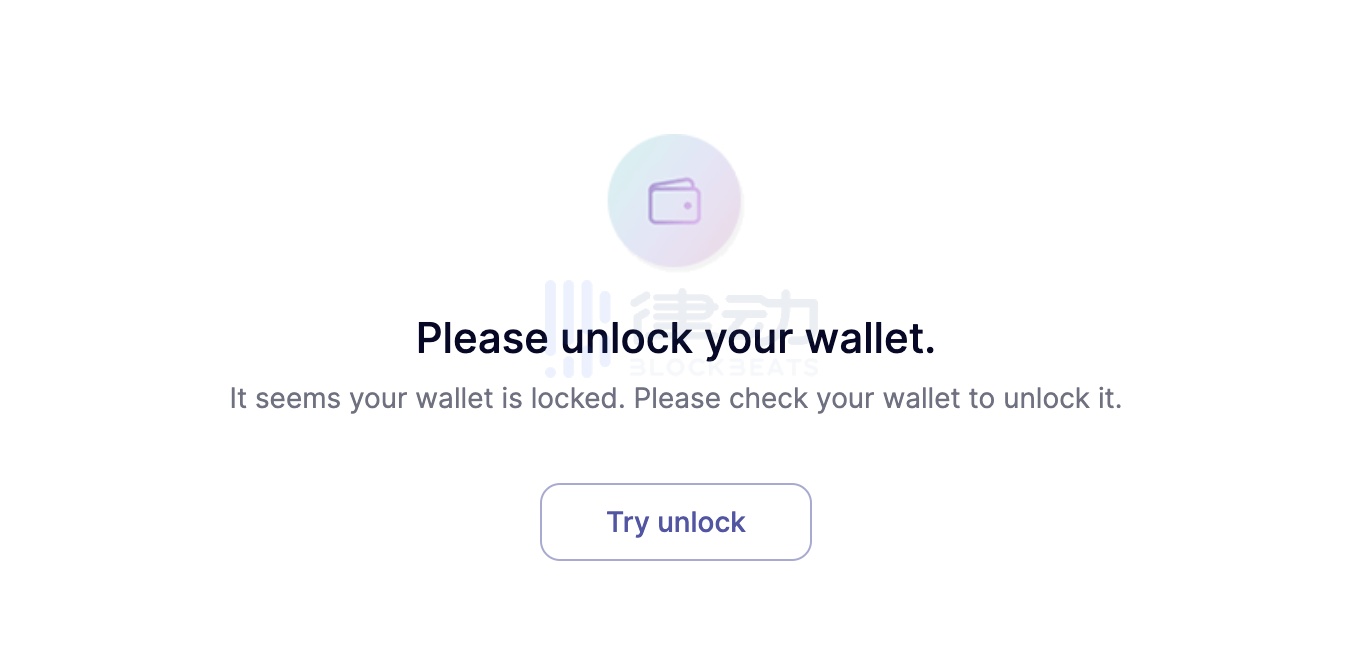
Of course, the SyncSwap official website can also click Faucet to receive test coins, provided that there is Gas in the wallet to successfully claim.
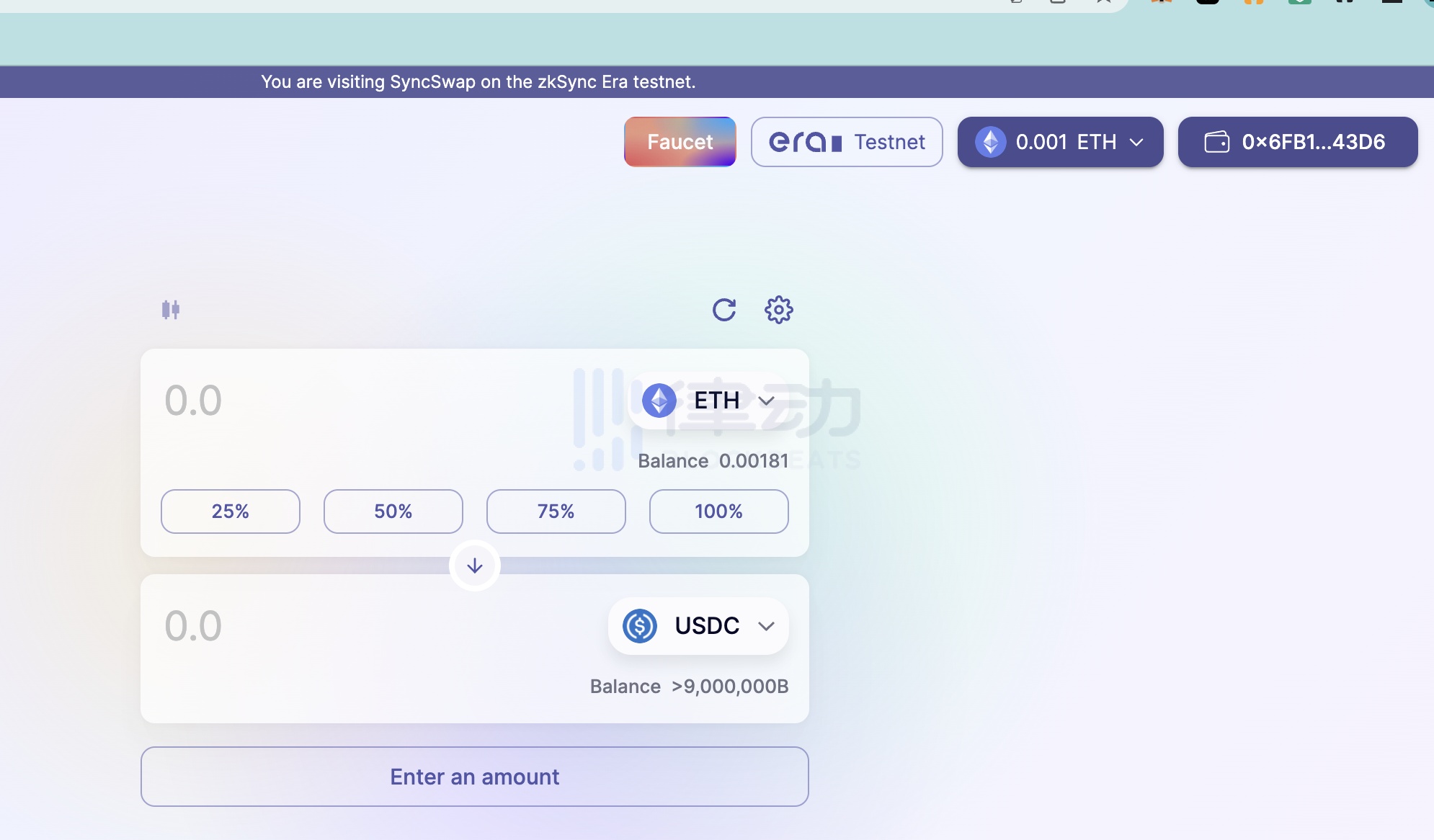
Next, perform swap, choose ETH and one of USDC, USDT, DAI, WETH and other tokens for swap (this article is USDC), as shown in the figure, you can choose the ratio of swap, it is recommended to choose 50% or 25%.
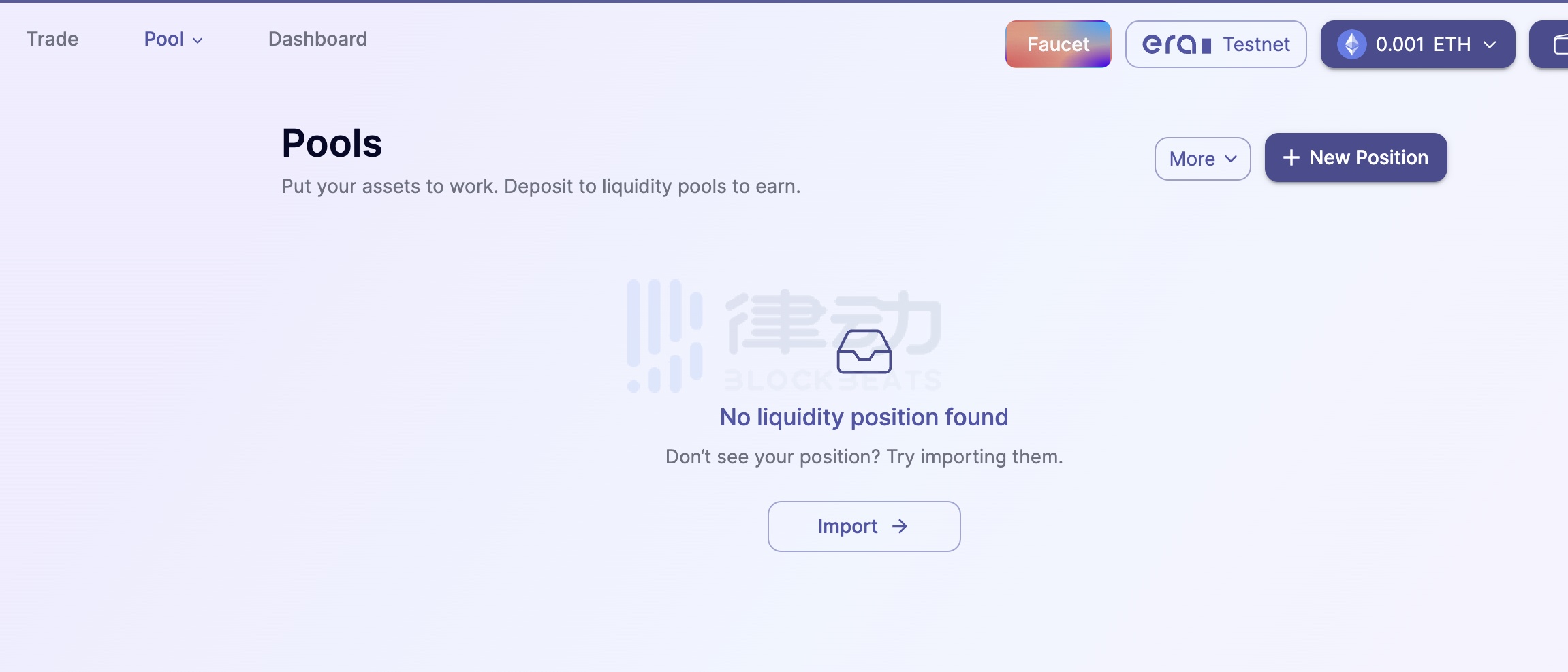
Next, add liquidity, click Pool, click New Position and Enter Pool in the upper right corner respectively.
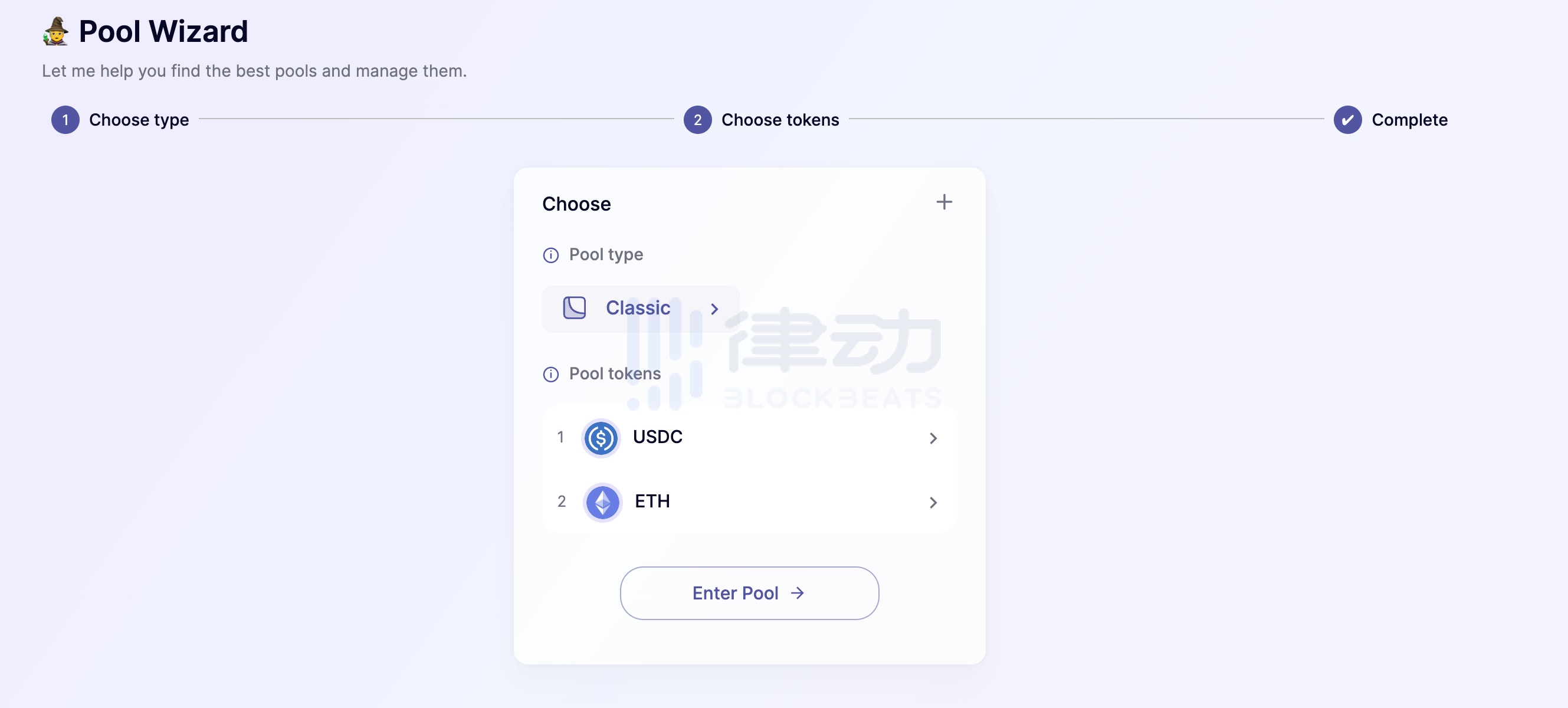
Click Deposit to deposit ETH and USDC to add liquidity.
BLockBeats Note: The first time you use this function, you need to authorize to unlock USDC (Unlock USDC) before you can deposit.
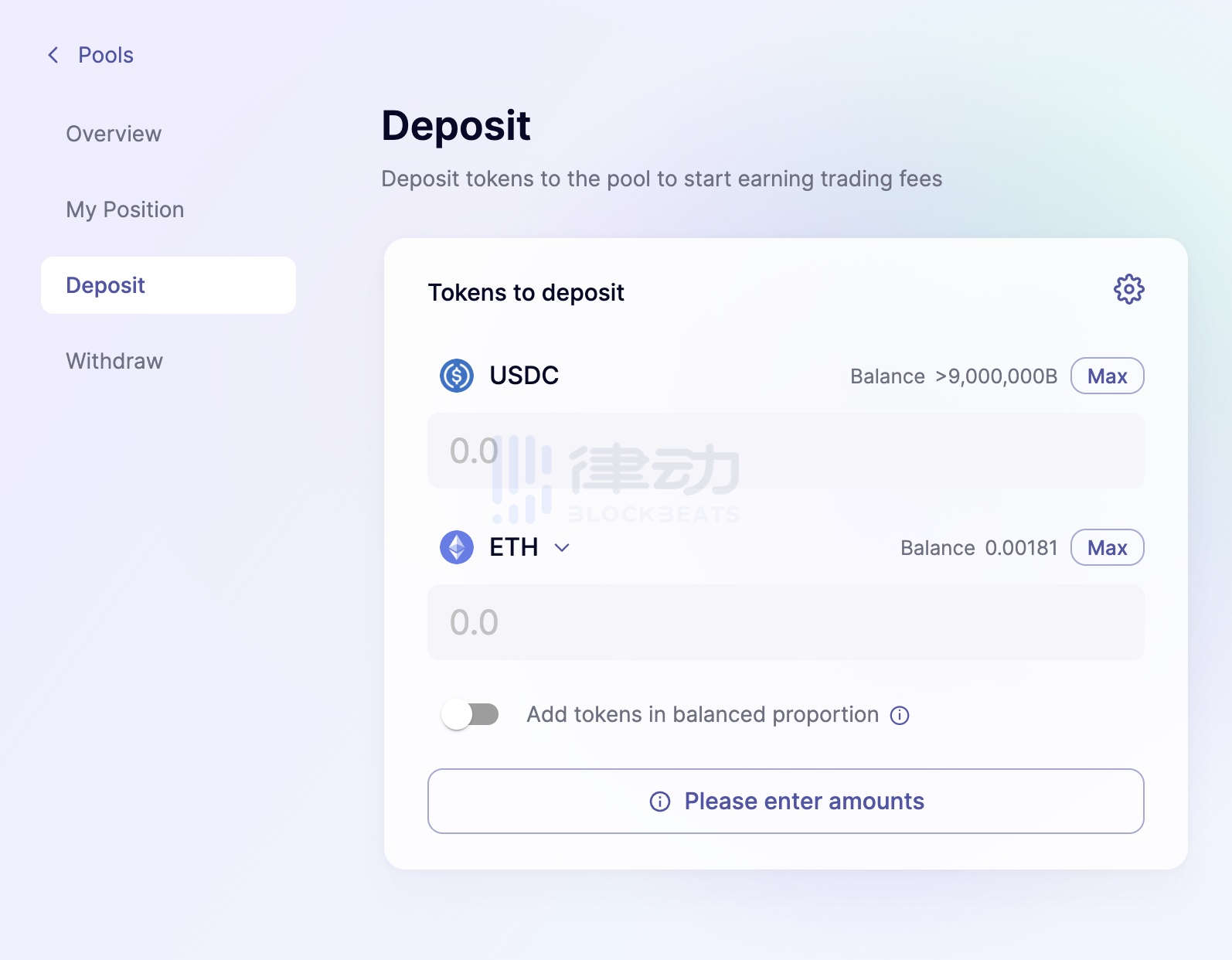
Next, switch to Withdraw, click Permit LP token, Withdraw Liquidity (remove liquidity) in turn, of course, you only need to remove part of it, and confirm it in the wallet.
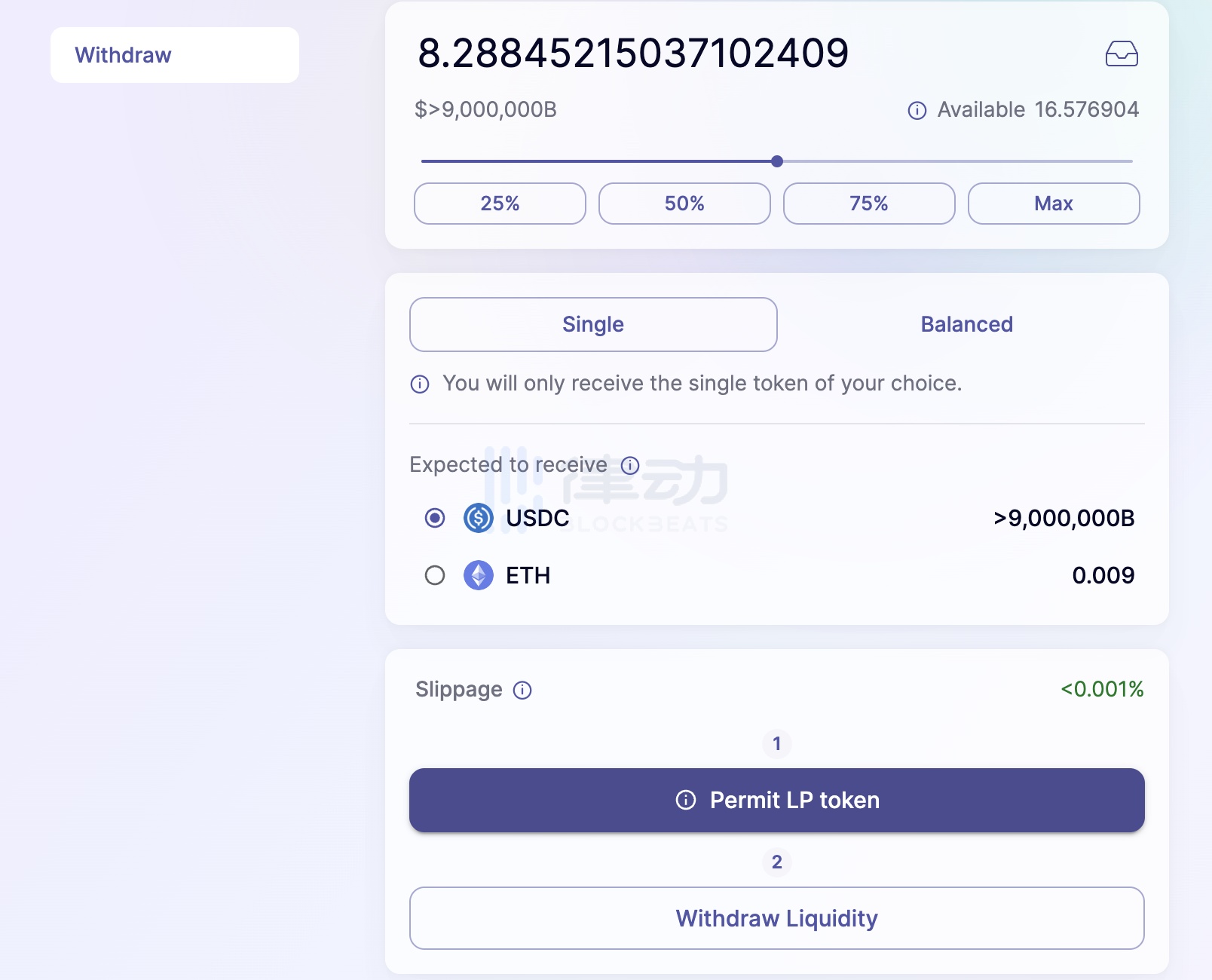
Finally, you can click My Position to view the tokens you have added to the liquidity pool.

reference link