secondary title
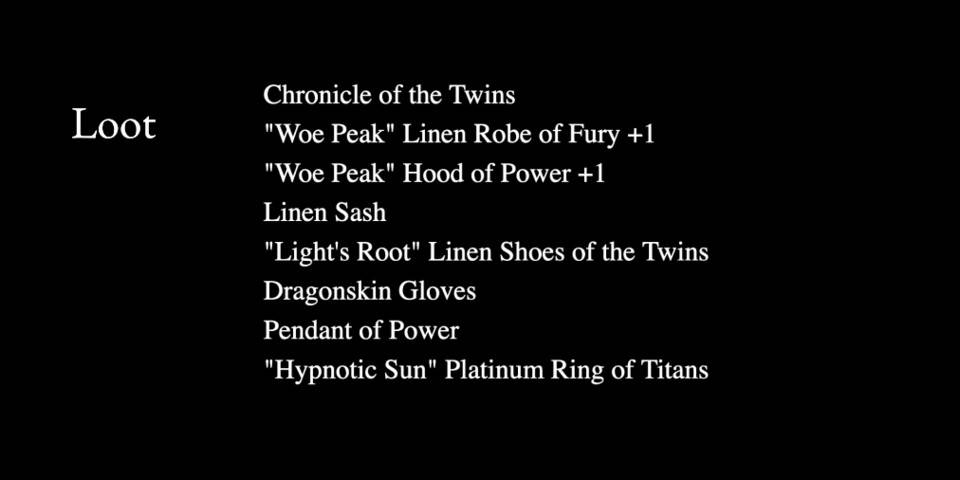
How to get NTF Loot through contract code
1. Open the Tokenview Loot link to view the contract code: https://eth.tokenview.com/cn/address/0xff9c1b15b16263c61d017ee9f65c50e4ae0113d7

2. Connect to Web3 (Metamask) and click Claim in "Write Contract" to write TokenId
It is worth noting here that the id number of ordinary users is 1-7777, and the owner reserves 7778-8000
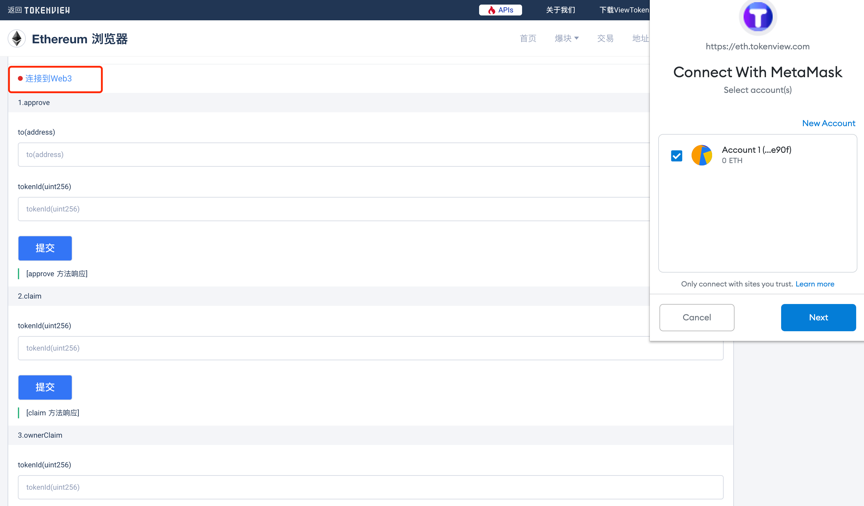
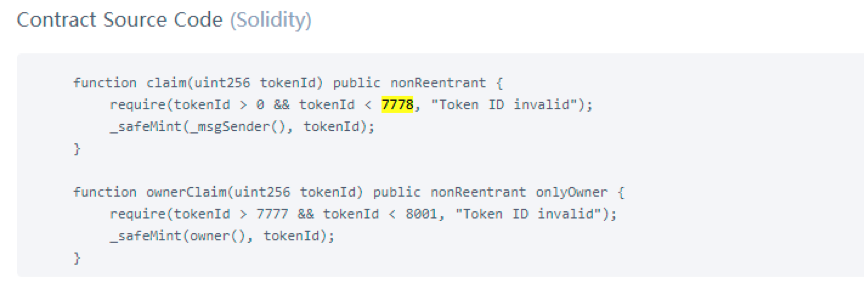
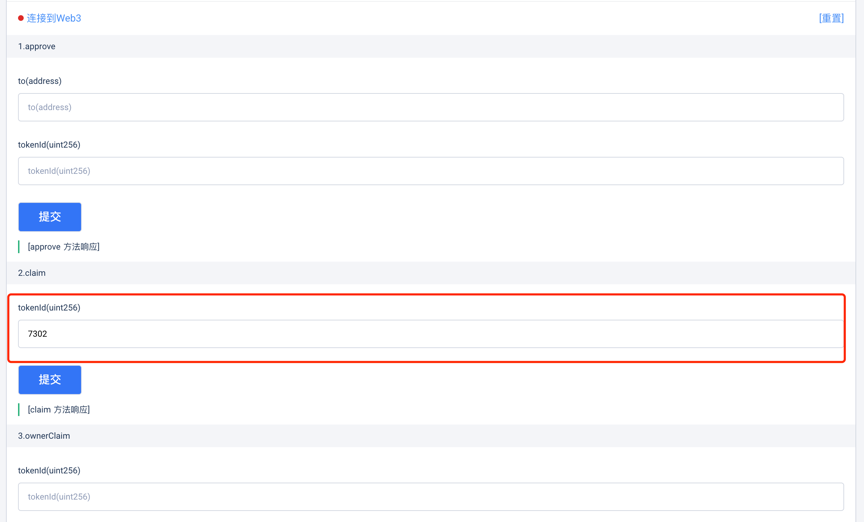
3. View the successfully obtained Loot
After successfully obtaining Loot, you can query the Loot token information of the address account through the Tokenview browser, for example: if you connect to Metamask address is
https://eth.tokenview.com/cn/address/0xa6513e2ac2a26fdf60d398d09fc585f9dc1b5d7d。
Then open the ERC-721 transaction list of the address to view the obtained token Loot.
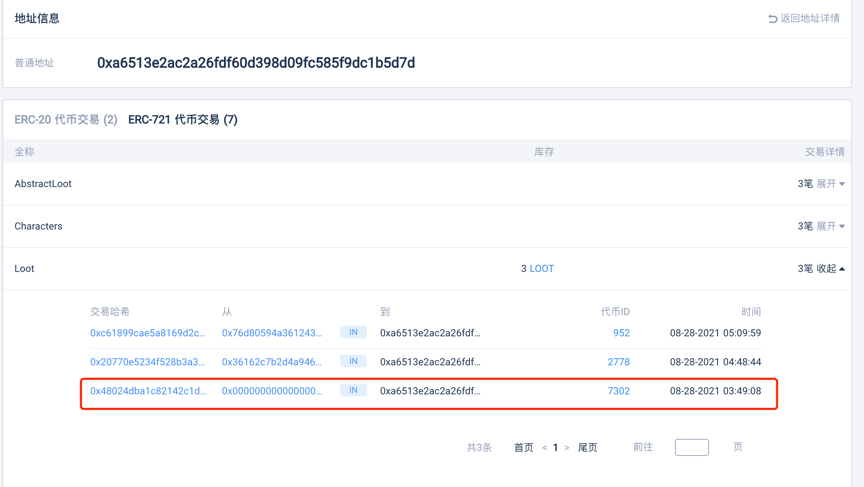
Click on the transaction hash of this transaction for Loot Token details.
