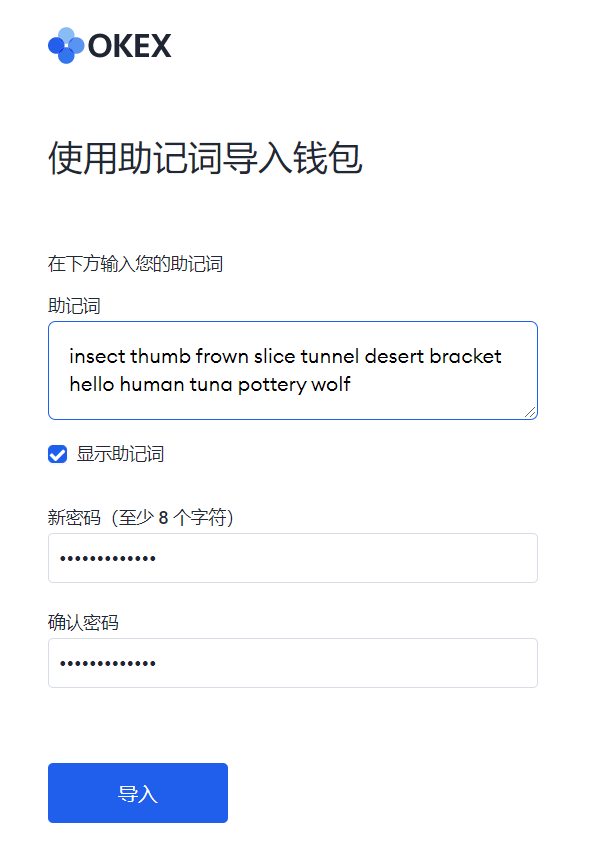OEC (OEC) officially opened the third phase of the mainnet at 16:00 on July 28, and anyone can freely deploy projects on OEC. At the same time, I also hope that everyone will supervise each other, jointly maintain the ecological security of OEC, and prevent evil from happening.
All users and developers can participate in OEC's main network and test network for free. There is no charging scenario. If you find that someone pretends to be OEC and charges you any fees, please report to OEC@okex.com in time. Please avoid false and exaggerated publicity about the project, keep the project information true and transparent, and be responsible for every user.
Further reading:
Further reading:The new OEC ecology is in full swing, and algorithmic stablecoins are making a comeback
So for users, if they want to participate in the DeFi project on the OEC mainnet, in addition to using mobile digital wallets such as TokenPoket, they can also use the wallet on the OKEx chain to participate. The specific tutorial is as follows:
1. OEC main network wallet configuration
2. Recharge and transfer
3. Risk warning
OEC main network wallet configuration:
It is recommended that users choose the OKEx chain wallet. The wallet has included 1,000+ tokens and supports multiple mainstream public chains such as Ethereum, OEC, Polygon, BSC, HECO, and FANTOM. At the same time, the next version of the plug-in will support quick transfers between wallets and exchanges.
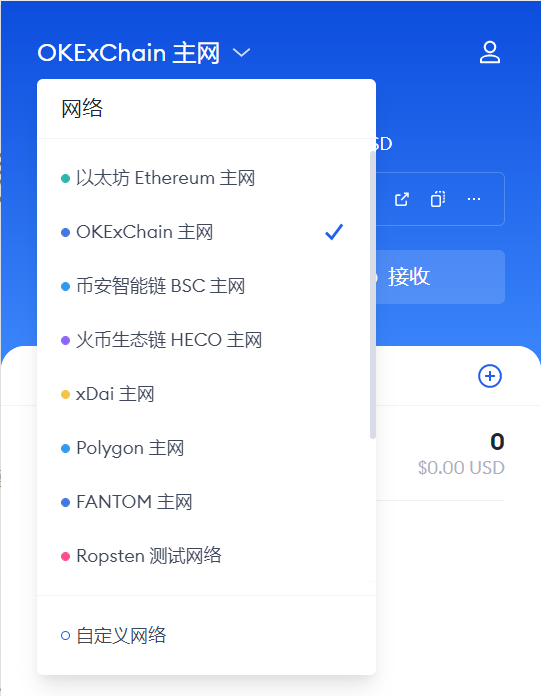
How to download and register, please refer to: Beginner’s Guide to OKEx Chain Wallet
If you want to continue using MetaMask, you need to manually configure the OEC mainnet, open MetaMask, click on the Ethereum mainnet, and click Custom RPC in the drop-down menu.
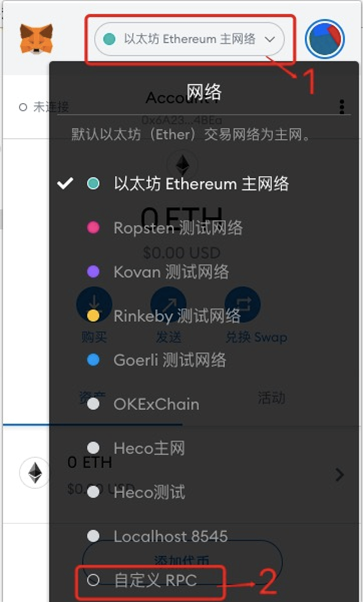
Enter the following information in the pop-up form:
Network name: OEC Mainnet (can also be customized)
Added RPC URL: https://exchainrpc.okex.org
Chain ID: 66
Symbol: OKT (new version: Metamask of 9.5.2, if you have transfer problems, please fill in ETH, the actual gas consumed is still OKT)
Blockchain browser URL: https://www.oklink.com/OEC/
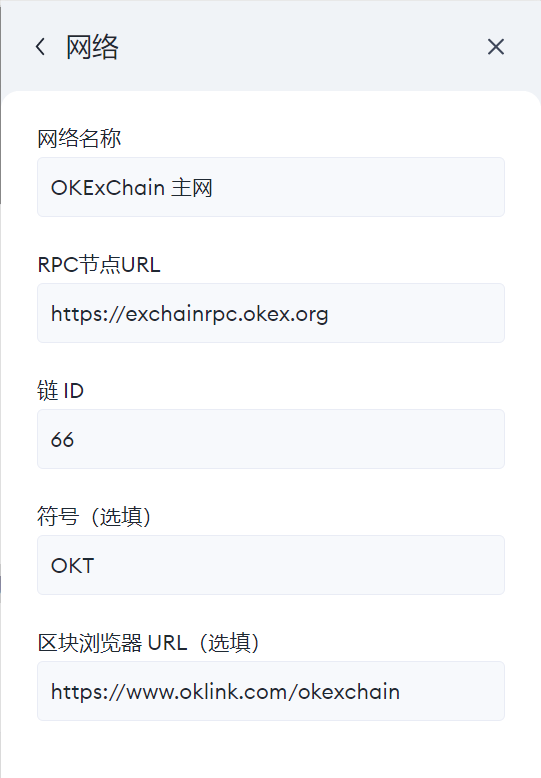
After entering the above information, click "Save" to complete the configuration.
Recharge transfer:
If you want to participate in the DeFi project on the OEC mainnet, you need to deposit coins into the wallet (including a part of OKT used for gas fees). The specific operation steps are as follows: set the wallet on the OKEx chain to the OEC mainnet mode, and then click Copy address.
 If your currency is on an exchange (take Ouyi OKEx as an example, the rest are similar), directly copy the above address to the withdrawal address bar, and submit for confirmation. The operation steps for other currencies are the same.
If your currency is on an exchange (take Ouyi OKEx as an example, the rest are similar), directly copy the above address to the withdrawal address bar, and submit for confirmation. The operation steps for other currencies are the same.
risk warning:

risk warning:
OEC is an open decentralized public chain, and anyone can freely deploy projects. There are huge risks in participating in and using chain applications and trading cryptocurrencies. Please participate with caution;
Before trading cryptocurrencies and participating in the operation of DeFi-related projects, please confirm that you have understood all the logic behind it and are willing to bear its risks;
All users and developers can participate in OEC's main network and test network for free, and there is no charging scenario;
Everyone must distinguish between the test environment and the main network environment. The assets generated in the test environment do not have any value, and beware of counterfeit currency fraud;
In the process of participating in any chain project, please be sure to manage your private key well. Do not disclose your private key to anyone or project, and be cautious about authorizing third-party projects.
Ouyi OKEx has made outstanding contributions to the early development of OEC, and cannot and will not endorse any project, and does not have any ability to influence OEC.
(Attachment) Beginner's Guide to OKEx Chain Wallet
OKEx has officially launched the browser plug-in version of the on-chain wallet at 14:30 on July 23, 2021 (HKT).
The plug-in wallet is a browser-based digital asset management tool. Users can directly authorize through the plug-in wallet, and then participate in DeFi and NFT projects in the market. The Ouyi OKEx plug-in wallet supports functions such as viewing assets, transferring and receiving money, connecting and authorizing DApps, adding or switching networks, etc.
This article contains the following three contents
1. Install the wallet
2. Create a wallet
3. Import wallet
Install the wallet:
Official website address: https://www.okex.com/wallet
First open the official website, click "Download browser plug-in wallet", and jump to the chrome online application store.
 Or click the following link directly to the Chrome store: https://chrome.google.com/webstore/detail/okex-wallet/mcohilncbfahbmgdjkbpemcciiolgcge
Or click the following link directly to the Chrome store: https://chrome.google.com/webstore/detail/okex-wallet/mcohilncbfahbmgdjkbpemcciiolgcge
You can also open the Chrome web application store and directly search for "OKEx Chain Wallet".
Click Add to Chrome. At this time, the browser will pop up a confirmation pop-up window, click Add extension.
Next, we just need to wait patiently for a while until the plug-in wallet is automatically installed.

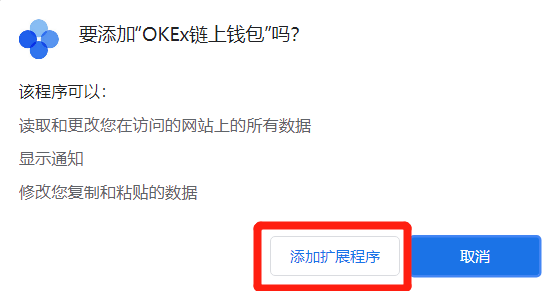
For ease of use, we can click the extension button next to the address bar and pin the wallet on the OKEx chain.
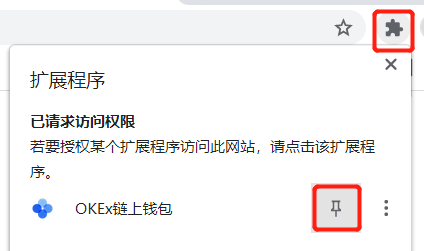
Next, let's click on the wallet on the chain to see!

Create a wallet:
If you are using an on-chain wallet for the first time, or want to use a brand new wallet address, please click "Create Wallet".
Unlike we are used to registering user names and passwords, creating a wallet only requires us to set a password and confirm it again to create it. There are no complicated restrictions on passwords, only need to be greater than or equal to 8 digits.
 The next step is a very important, very important, very important step, which is to back up the mnemonic phrase.
The next step is a very important, very important, very important step, which is to back up the mnemonic phrase.
What is a mnemonic, it is a plain text display of the private key. Since the private key is composed of 64-bit strings, it is not easy to record, and it is very easy to make mistakes, so mnemonics appeared to facilitate users to remember and record. Consisting of 12 words with a space between each word, the mnemonic and the private key have the same function: just enter the mnemonic and set a new password to import the wallet.
It is best to use a physical backup to record the mnemonic, write it on paper in order, and store it in a safe place that will not be forgotten. Save in any networked way, such as screenshots. There will be hidden dangers.

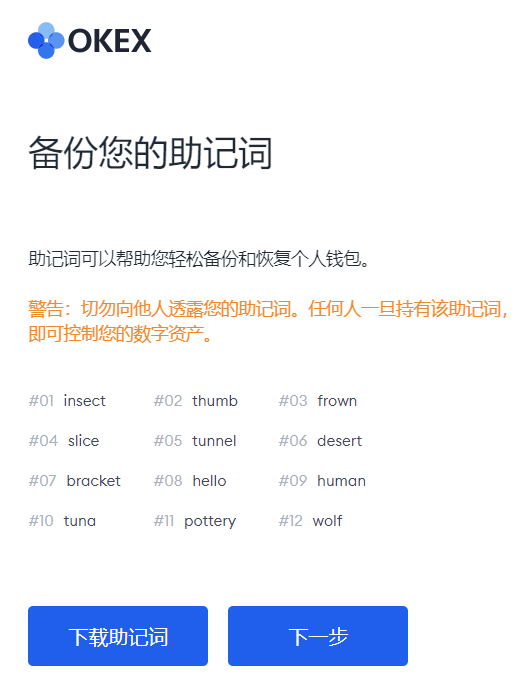
After making sure to complete the mnemonic record, click Next to enter a repeated confirmation step. You need to click on all 12 mnemonic words in order. After successful completion, the new wallet creation will be officially completed.

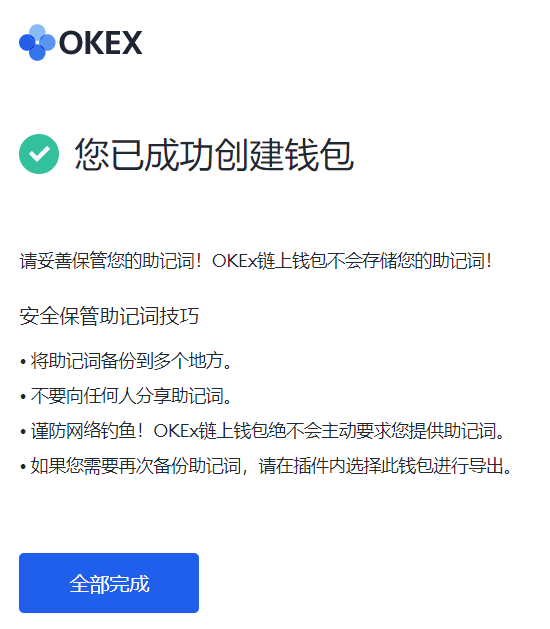
If you already have an address in use and want to continue using it in the OKEx on-chain wallet, then please click "Import Wallet".
Enter 12 mnemonic words in order (spaces between mnemonic words), set a new password, and click Import.